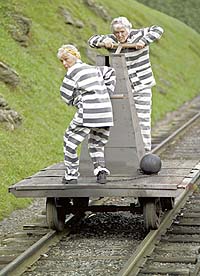 Well that was quick! A few days after 1.1.3 hit the proverbial streets it’s been cracked wide open for general consumption. To that end, we’d like to discuss a few ways to crack open your 1.1.1 or later iPhone/Touch with a few simple tools.
Well that was quick! A few days after 1.1.3 hit the proverbial streets it’s been cracked wide open for general consumption. To that end, we’d like to discuss a few ways to crack open your 1.1.1 or later iPhone/Touch with a few simple tools.
First, a bit of background. To the uninitiated, jailbreaks and “activations” sound like sorcery and magic. They aren’t. They’re just a way to unlock the storage space inside your device to hold and run third-party applications and, potentially, use your phone with a different carrier.
There are three basic terms to understand. The first is “activation.” This process, which works with the iPhone only, convinces the iPhone and iTunes that it has been registered properly on the AT&T network and is ready to use. This is done by contacting a web server with some special information including your IMEI and IMSI — check your iPhone box for these numbers. In the old days, these numbers were the magical key that opened your iPhone to the world. Now, however, the process is much simpler. If you bought an iPhone in the past month or so, you’re running 1.1.1 or 1.1.2. In this case, activation is probably a breeze.
The second process is the “jailbreak.” Jailbroken iPhones and Touches have been modified to allow access to certain parts of the internal storage. This allows you to add outside applications like Installer.app — the homebrew software loader — and other goodies like iSolitaire, which I would highly recommend.
Finally, we have “unlocking” the iPhone. You don’t have to unlock the Touch. Unlocking means changing the modem firmware to accept a non-AT&T sim card. In most cases, you can use AnySIM, a program supplied with Installer.app. This program may cause problems down the line for some users. If you installed something like iPhoneSIMFree you should be fine well into perpetuity, although nothing is certain.
As with any “hacking” attempt, any one of these processes could brick your iPhone and void your warranty. I’ve had my fair share of scares in the past but I’ve moved from early firmwares all the way up to 1.1.3 with no major bricking issues.
Should you jailbreak? If you use AT&T and you don’t care about third-party apps, don’t do it. It’s not worth the time. If you’d like to “try” the third-party apps, feel free to jailbreak and then restore your iPhone to its original configuration. In most cases, you can’t really brick your phone fully. iTunes usually offers a way back out of any shenanigans, although, again, this hasn’t been fully tested. Proceed with care.
OS X jailbreak

The latest version of iJailbreak should be all you need to jailbreak and activate your iPhone or jailbreak your Touch. iJailbreak is fairly straightforward — hit one button and it should just do its business. Luckily, there isn’t much to control here but you have to be running 1.1.1 or 1.1.2 to perform the upgrade.

If you’re having trouble with this method, try Nate True’s 1.1.3 package which is a bit harder to use. You’ll need to open the Terminal.app, change to the disk image volume, and run the Run_This script and then follow the on-screen prompts. This process also requires you to download the “1.1.3 soft upgrade” package using Installer.app, which assumes you already have Installer.app installed (the easiest way to do this is to visit www.jailbreakme.com in 1.1.1 or run the 1.1.2 jailbreak). You’ll also need to add the PSMXY sources to installer app by adding that URL to the sources.

I’m already jailbroken, but you should just be able to follow the commads I typed before ./Run_This
Windows jailbreak
This is considerably easier. Nat True created a version of iBrickr for 1.1.2/1.1.1 iphones. Here are the instructions, straight from the mouth of the horse.
Start with a 1.1.1 or 1.1.2 jailbroken phone with Installer.app installed AND AT LEAST 300mb OF FREE SPACE.
– Plug in your phone via USB to your computer.
– Download, extract, and run iBrickr Special 1.1.3 jailbreak edition (ibrickr.exe in the archive).
– iBrickr will determine what firmware you are running on your phone and make sure you can run the update.
– iBrickr will then guide you through the process of obtaining and modifying the 1.1.3 firmware (make sure to read everything thoroughly).
– iBrickr will upload the new firmware image to your phone. Note that this only puts the file on your phone and does not modify it at all, yet.
– When iBrickr finishes (should take about 10 minutes), it will tell you to go to Installer and install the “1.1.3 soft upgrade” package. Do that.
– The upgrade will stall at about halfway. THIS IS NORMAL. DO NOT INTERACT WITH YOUR PHONE WHILE THIS IS HAPPENING. Just leave it plugged in and leave it alone.
– When the installer finishes (this should take another 10-15 minutes), your phone should reboot with a fresh activated 1.1.3 firmware.
Nat is the guy who got kicked off the Dev team for releasing the jailbreak before the official SDK release, which is kind of like getting kicked off the soccer team for making the most goals in a game. Remember: keep your wits about you and have fun.