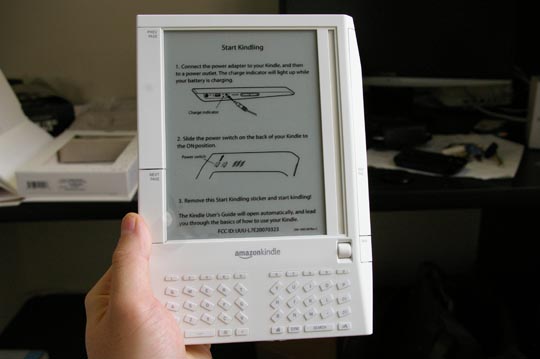
I’ll be the first to admit that e-books suck. They’re great in theory, but they’ll never catch on. There’s nothing that screams dork more than an e-book. E-books are the future. Apparently there is some miscommunication going on and some are under the impression that I think e-books are not the future. I, like many others, enjoy the real thing. There’s just something comforting about having a paper book to carry around, to bunny ear, scratch notes on, highlight words/phrases and whatever else you may like to do. The refresh rates suck and you just want to pull your hair out while waiting for the next page to load. You don’t know how far along you are in the book. Those are just a couple reasons among a slew of arguments to hate e-books. Although, part of me thinks it’s a waste of resources even if it’s made from recycled paper. Traditional books have their pros and cons, but e-books are just janky and stupid, right? Well, yes, they are, but the Kindle from Amazon is a different beast.
My initial impressions were pretty off. I just wasn’t all that impressed and sort of left it on my desk for half a day, but I always want to floss the latest in technology when traveling so I brought it along for my trip to the Bay Area for turkey day. I figured I’d at least have Internet access while waiting at the airport. Then I started to tinker around with it as I got bored with the browser, which is phenomenal, but we’ll get to that later. The Kindle is a well thought out product. It incorporates the New American Oxford Dictionary and Wikipedia, which is extremely helpful when you have no idea what’s being said in an article from the NYT, Time, CrunchGear or any one of the books available from Amazon. I often find myself not knowing the definition of a particular word and I always tell myself I’ll grab the dictionary and look it up. I also tend to highlight phrases or passages that I’d like to share with others or just keep for myself, but I can’t always find them when I need them. These are just a few examples that I know many of you find yourselves in as well. Kindle takes care of all that. If you’re reading a book/magazine/newspaper and you need to look up the definition of something then do a quick search without ever leaving that page. It’s that simple. The Search function on Kindle is superb as it checks the Web, Wikipedia, New American Oxford Dictionary, Kindle Store and any book/magazine/blog that’s on your Kindle. It’s the most comprehensive search engine I’ve seen and it’s on an e-book of all places! If you need to highlight something then go right ahead. Want to take a few notes in a particular section then do it. Any notes or highlighting you do shows up on the main menu under the “My Clippings” category. Need to know how far you are in the book? If you’re like me then yes you do. At the bottom of the screen is an indicator bar that fills itself in as you go along. Navigating through books is as easy as any paper book. If you need to check out the table of contents or you need to jump to the beginning or go to a specific location then do so by way of the menu. You can add a bookmark, though, the last page you were on is always remembered. Bookmarks show up under “My Clippings” as well. Can it get any easier? I don’t think so.
As far as the hardware goes, it’s fantastic. I’ve adapted to the keyboard and it’s quite easy to use. However, I don’t really enjoy the placement of the navigation buttons. I fidget around quite a bit and I find myself accidentally hitting the next page button a lot. It’s annoying, but I do like that the buttons are so big. The scroll wheel is neat, but it attracts a lot of lint and dust and anything else floating around since it’s sticky, but I’m just being super picky. As I said before, the refresh rate is outstanding. There’s really no lag when jumping from page to page. Text is visible in just about any lighting situation and font size can be adjusted however you like. I just wish it supported SDHC, but that’s only because my largest SD card is 2GB. It’s nice to be able to transfer your files to and from the SD card depending on how much content you already have. Music playback on the Kindle is quite good, though, any music that’s loaded is on shuffle and you can’t even see what you actually loaded so pick your music wisely. It’s under the Experimental category so I won’t harp on it too much. The Kindle automatically goes into sleep mode if it’s left untouched for 10 minutes. It’s a bit awkward at first, but it eventually becomes quite comfortable. I can’t comment on battery life just yet, but I’ll update once I know what the approximate range is for just viewing and when EVDO is activated.
All other material that you subscribe to is easy to view and gives you the option of a traditional look like on your computer or a truncated list of just headlines. It’s very simple and that’s the whole point. You just want to read articles without obnoxious ads distracting you from finding out that the U.N. says Somalia is the worst humanitarian crisis in Africa. Kudos to you, Amazon.
The Web browsing experience is very good so long as the sites you frequent aren’t Java-based. As long as it’s mostly text then you should be fine. You’re on Sprint’s EVDO network so it’s quick and it’s free. I just Facebooked while I was waiting for my flight. The standard site sucked, but the mobile site was a breeze because the screen is so large. The fact that you get free Internet is a huge plus in my opinion and what other e-book has that? Who knows if Amazon will start charging in the future, but for now it’s free and it’s awesome. Books literally take a minute or so to download. That’s the beauty of the Kindle. You never have to sync with your computer to receive your books. Don’t worry about accidentally deleting books off your Kindle because it’s all backed up on a server just for Kindle users.
Here are just a couple of things that I haven’t played around with or tested. I haven’t e-mailed anything to the Kindle because I just didn’t have the time, I don’t know what the e-mail address is because this is Biggs’ Kindle and I don’t know what the “small fee” to Amazon for reformatting entails. The Kindle doesn’t support PDF so there’s no point in trying to make that work. I wonder if and when this will be hacked. As I mentioned before, I’m not sure on the battery life so I’ll have to get back to you, folks, on that one. I also didn’t use Ask Kindle NowNow, but I think Erick had a few comments on that over at TC.
Now that I’ve had a positive experience with an e-book, I find myself asking if this is something I’ll continue to use. No, I won’t. I won’t use just any e-book. After the Kindle everything else on the market pales in comparison. I’m actually going to purchase books since some are as cheap as $3.19. I can’t say enough about the free Internet! Is it worth the $399 price tag? Maybe not, but it could be very soon if the hackers get to it. I dig the Kindle and I hope people give it a chance because it’s a great device and I think it’ll put a fire under some asses in the e-book industry.