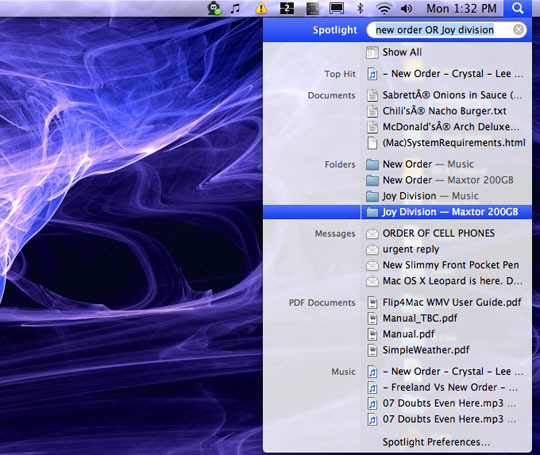
I’ve been using Apple’s new OS, Mac OS X Leopard since the 25th and I really am in love with it. Aside from the rendering issues surrounding Safari and Shiira (Flash animations won’t load) and problems with Stacks customization, I really don’t have much else to complain about. As I was stumbling around Apple’s website today, I came across a new function in Leopard that I have yet to read on the blog-circuit:
Look Deeper.
From the Finder or the menu bar, Spotlight in Leopard lets you search for more specific sets of things. Use Boolean logic to narrow search results by entering AND, OR, or NOT in a search request. Search for exact phrases using quotation marks, or search for items by dates or ranges using > and < symbols. And now you can even use Spotlight to perform simple calculations. Just enter numbers and operators, then hit Return. Very handy.
You can use boolean logic in Spotlight now? That’s awesome stuff if you know how to use it right. For instance, say I’m looking for files pertaining to chicks and Ayn Rand. Just throw in an AND operator between your two strings and you’re good to go. You could also do something along the lines of “crunch OR gear” and find pictures of dudes with solid abs and the iPhone.