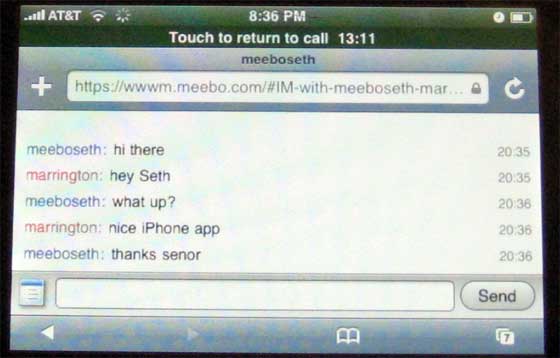Facebook may have the best looking iPhone site to date, but Meebo for the iPhone is more useful, as it brings instant messaging, finally, to that phone. ICQ, AIM, MSN, Yahoo, and Jabber/Google are supported.
Meebo took its time building the site, which is actually their first mobile application. There is no special URL, just go to meebo.com from an iPhone and the browser will load the correct code.
The application scales either way you hold the phone (I recommend vertically to see contact, horizontally to chat – see pictures). All of your settings from Meebo are retained on the iPhone, including any avatar you’ve created. And people who you’ve had recent conversations with are always listed on the top of your buddy list.
I have a couple of complaints with Meebo. First, you still can’t access Skype text chat – a limitation of Skype, not Meebo. Also, if you leave the browser to take a call, send a text message, whatever, you are auto-logged off of Meebo and IM. This is an iPhone limitation and underscores the need for real IM chat software for the iPhone. Adium is what I use on my desktop Mac. Hopefully we’ll someday see something similar for the phone, too.
We previously covered FlickIM, which has a very nice AIM-only chat app for the iPhone. Mundu and eBuddy also have their own iPhone products as well. Mundu works well, although they may charge for it at some point; eBuddy only connects with MSN, Yahoo, and AIM.