
The nifty little Zonbu is definitely a new and interesting concept in the world of computing. The $99 hunk of plastic is a non-upgradeable PC built around Gentoo Linux that runs on a 1.2-GHz Via main board with a skimpy 512 MB of RAM, integrated graphics and a 4 GB flash card (included). The Zonbu is the “greenest” desktop computer yet, and has met the highest “gold” EPEAT rating from the non-profit Green Electronics Council. Better still, the Zonbu is billed as carbon neutral. But is it suckage neutral?
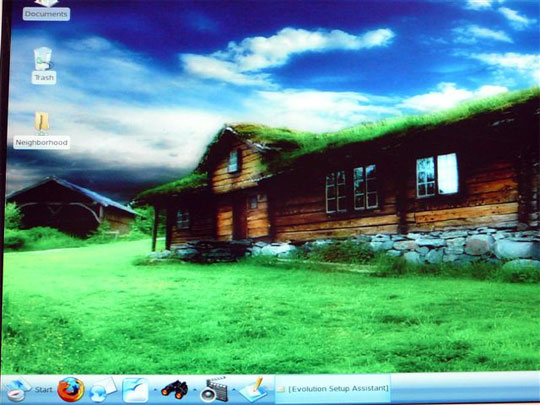
Gregoire Gentil, the founder of Zonbu, explained the green aspect to me. It costs about $10 a month in electricity to run a computer. This is because of the moving parts like the hard drive and fan. The Zonbu has none of these parts. The cost of electricity for the Zonbu is about one-tenth of most PCs. The Zonbu runs at a scant 15 watts compared to standard computers that burn 175 watts.

So it’s $99 and small. Here’s another caveat: you need a subscription. Without the subscription the Zonbu would conceivably still work, but certainly you would not have access to the online storage or upgrades and you would be limited to the 4GB flash card, not the experience the inventor had in mind. The subscription is $12.99 per month for a minimum of 2 years. Your subscription allows for 25GB of storage capacity. Granted, music files could fill that sucker up fast, so if storage is your issue then you can subscribe for more capacity. For $14.99 per month you’re purchasing 50GB and $19.95 buys you 100GB. So, besides being green, the savings on your electric bill is a way of justifying/offsetting the monthly cost. You could conceivably hack the heck out of this thing as well and just have a $99 mini-PC, but in order to order it you need to pay the subscription fee. because you can purchase it for $249 without subscription. [FIXED]

I mentioned earlier there is no hard drive. Your data is backed-up in real-time on the Zonbu server (via Amazon’s S3 network). Another plus: using the server eliminates the annoying tedium of having to back up data, because when your data is on a server it’s impossible to lose. You can also set up access to the server from any PC. If the Zonbu computer dies in the first three years, Zonbu will replace it for free. Another benefit of using an offsite server is that 25% of all hard drives fail (according to Maxtor) in a 4 year period, so not having one might be a good thing.
Does it compute?

It’s easy enough to set up. I plugged in a mouse, keyboard, and monitor and connected to my broadband router. I started it up, logged on and I was good to go. The Zonbu was quiet, real quiet (no fan or hard drive noise). Broadband is required for the Zonbu so when I surfed the web it wasn’t bad; no speed demon for sure, but it wasn’t painfully slow. The apps were easy to find and use. The computing experience was fine. Definitely plug-and-play, the Zonbu PC works with most digital cameras, printers and USB storage devices, iPods, and MP3 players, but at this point there is no support for Wi-Fi, Web Cams, scanners or Bluetooth. It comes loaded with Firefox, Skype, OpenOffice word processor, as well as spreadsheet and presentation applications. Also, there is desktop publishing, web page design, and an iTunes alternative just to name a few of the other programs. Overall, there are twenty open source apps that come preloaded on the Zonbu. Be advised, even though the Zonbu has lots of software you can’t add more, but there are 6 USB ports to expand Zonbu’s capabilities.
Who would use this?
Given that this is a fixed device (closed box), it wouldn’t appeal to everyone. There are a couple of groups The Zonbu would be good for; straight-forward email users and internet surfers, possibly, but those who aren’t gamers or don’t edit video. It’s so light and small that it’s easy to travel with (assuming you’ll have the mouse, keyboard and monitor at your destination). Also, I see the Zonbu as the 2nd PC, for use in the den or kitchen because it’s fixed and pretty much bullet proof so it’s great for anyone who isn’t PC savvy, e.g. Grandparents or young kids. Another reason it’s good for the PC light crowd is the free tech support on-line and via phone.
The Zonbu is still in Beta, but available to the public. Are we ready for a two-year relationship and will the company be viable for two years? Their survival is necessary because promised automatic invisible updates will be critical to improving Zonbu’s performance. The odds are slim to none that this device survives the 2-year mark, but hey, even eMachines is still around. Oh, wait…