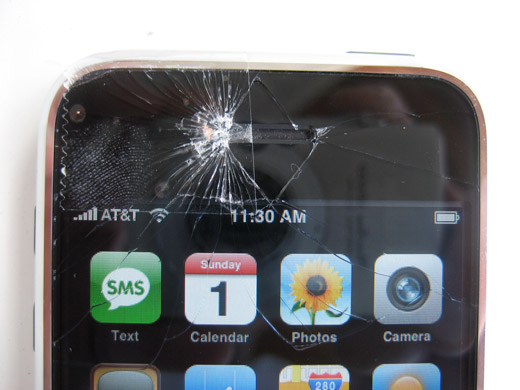
So you bought that pretty little glass rectangle without realizing that it needs to be activated to access any of the features, and now you don’t want to spend $60 a month just for the iPod and WiFi. Well you’re in luck, because a few smart people have invented ways for you to enjoy your “best iPod ever” without selling your soul to AT&T.
Here’s how to hacktivate that iPhone without paying a cent more than you already have.
All of these methods are from the iPhone dev Wiki. At the moment they are having some server problems and have asked not to be linked to. CrunchGear is not responsible for any damage to your iPhone yadda yadda and all that jazz.
AT&T Loophole
1. Be an AT&T customer
2. ‘Upgrade’ your phone/plan to the iPhone and activate normally
3. Return your iPhone and switch back to your plan and phone (free for at least 14 days).
4. Tell them you want to keep the iPhone so you can assign it to a new account.
5. Remove the SIM card at the top of the device and enjoy.
Activating an iPhone using another iPhone
1. Obtain 2 iPhones
2. Plug in the first iPhone and select “I am a new AT&T Wireless Customer” in iTunes then “Activate 2 or more phones on an individual or FamilyTalk Plan.”
3. Follow the steps for the FamilyTalk plan and enter [cellphone number] to port a number over from another provider (e.g. Sprint)
4. When the you receive the “Activation Complete” e-mail, plug in iPhone number 2.
5. Select the option “I am an existing AT&T (Cingular) wireless customer” and “Replace a phone on my account with this iPhone”
6. Fill in the information again using [cellphone number]. Allow iPhone #2 to activate using this number. This number will be legit.
7. Plug in iPhone #1, it will unlock the phone for use, but without a cell phone number assigned or account from AT&T.
Activation with a pre-paid plan (you do have to pay for this one, but not monthly)
1. Buy the iPhone.
2. Connect it to iTunes.
3. Sign up using 999-99-9999 as your social security number.
4. After failing the credit check, select a GoPhone plan.
5. After signing up for a GoPhone plan and being assigned a number and passcode, connect to the AT&T GoPhone funding page as prompted, enter your credit card or debit card information and you’re good to go. DO NOT attempt to fund your iPhone over the phone with AT&T. DO NOT set up your iPhone prepaid account in advance with AT&T.
Or just download DVD Jon’s iPhone Activation Zip which masquerades as Apple’s activation service. Easy peasy.