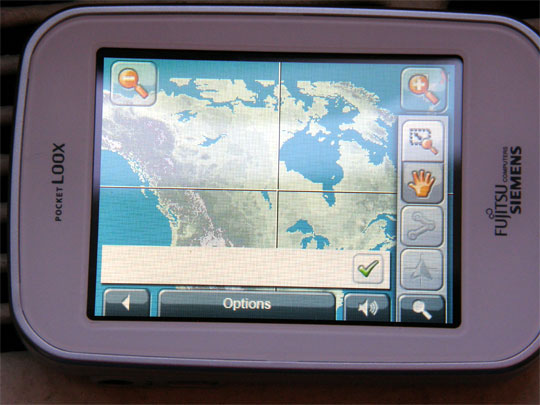
Smaller, lighter, better, is the mantra for the new category of ultra portable multi-function GPS devices. While portable GPS systems aren’t new, manufacturers are expanding the category by cramming in new features. Fujitsu Siemens Pocket LOOX N100 certainly fits that bill, if only somewhat. The difficulty is providing a feature-set that appeals to a broad audience and a user interface that works well.

The small PDA-like devices (3.5 x 2 x 0.6 inches) and weighs 3.9 ounces and looks and feels more appropriate for the hand than mounted on the car’s window. It has an excellent screen, with deep colors and a resolution of 320 x 240. The touchscreen is 2.8 inches. You have 27 different screen display options e.g. compass, remaining distance, speed and more. Because the screen is small there is a very necessary stylus which (unless your have very small fingers) is mandatory for every operation. Certainly, that could be a menace when driving but I guess Fujitsu’s assumes that you would enter addresses or POI before you start moving.
Media center
Then there is a media player which plays MP3, AAC and WMA. There are shuttle and repeat buttons but no equalizer — just bass and treble adjustments. There are no volume buttons on the LOOX — they are on the touchscreen (not the best design). Strangely, the N100 did not interrupt the song to give a voice prompt, making both indistinguishable. You can view pictures in JPG, GIF or BMP formats and the device plays back WMV video files. All the software for the media players, games (there’s a weird Pac Man clone on here), travel utilities, and navigation is stored in the system memory. There is a 3.5mm headset jack, 2 LEDs, a mini USB port and a miniSD card slot and a small speaker in back.
Maps of US and Canada come preloaded on the included miniSD card. The N100 is powered by a SiRFstarlll GPS chip and uses Navigon’s MobileNavigator 6 software. Enter an address or point of interest and the N100 will calculate your route by one of four different ways; fastest, optimum, shortest or scenic. Another common option is to avoid (or not) highways and toll roads. One of the very cool features is the bike or walking route options and this is where the LOOX shines. Of course, you have multi-stop trips, speed alerts and the feature I use the most, route recalculation.
Hitting the road
You have four options on the main page: Navigator, Multimedia, Utilities and settings.
I tap the Navigation icon and that takes almost a minute to launch. I have four choices from the main menu: my destination; new destination; take me home and voice command. Using voice command you name a destination and then in the future you can tap voice command and say the saved name of that destination, e.g. home. You can use voice commands to zoom in or out but be advised that you’ll have to save the destination with a name before using this feature.
Setting the destination the map shows a straight line route to that destination. After it calculates the route it shows a summary of the route. It took almost a full minute to load and initialize and then another minute to locate a satellite. The Maps are excellent and attractive; transmission is smooth with views in 2D and 3D with day or night colors. You can choose portrait or landscape screen mode. Icons are good on the first level but once you get past the first level things get a little hazy. Some of the graphics were tinted or shaded which gave me the (false) impression that they weren’t available.
Now I’m driving and the screen shows the current road and the name of the next road (most helpful). I am getting text and voice-guided turn by turn directions. Important to note the LOOX does not have text to speech functionality but it does announce major highways. In the lower left of the screen is a screen preview arrow and distance to the next turn. If you have 2 quick turns a second icon will appear to show that. The prompts were announced at appropriate distances. I went off route and it recalculated but that too was slow for my tastes.
I arrive at my destination and now, walking I’m carry the N100 and it feels solid and comfortable in my hand. This a better experience.
All-in-all
The Loox is attractive with extra face plates, nice looking maps and graphics. The interface is slow and slightly quirky. The Media functions are just OK. For music, the speaker is small but with earphone that gets better. Video seems rough and at times out of sync. Battery life is decent, about 5 hours. The screen, while being small, is really good and the maps and graphic’s are excellent. I found the N100 interface slow to the point that I sometimes hit it again because I thought it didn’t register my first command. I give the N100 C+ for the car and B+ for biking or walking. Priced at $499, overall I give the LOOX a B-