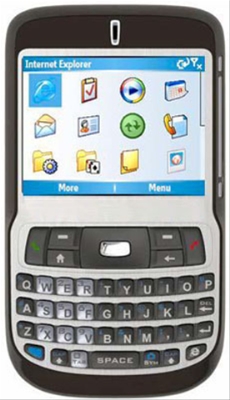 It is now midnight and you have T-Mobile’s permission to upgrade your Dash to Windows Mobile 6.0. How will you do it, you ask?
It is now midnight and you have T-Mobile’s permission to upgrade your Dash to Windows Mobile 6.0. How will you do it, you ask?
The free WM6 upgrade will be available online to T-Mobile Dash customers beginning May 4 at http://www.t-mobile.com/wmupgrade.
Before you reflash your Dash with the maintenance release, make sure you
check and do the following first:
1. USB sync cable is connected to the computer.
2. All running applications on the computer have been closed.
3. USB sync cable is connected to the Dash to establish an ActiveSync
connection with the computer.
4. Back up your personal data from the Dash to your computer using
ActiveSync to make sure you don’t lose any of your data. You can also
restore your personal data back to the Dash using ActiveSync once
the download is done. (Optional)
What does T-Mobile offer in this upgrade?
• An improved e-mail set up experience which allows consumers to go to one place on the device to set up e-mail accounts (POP3, MSN, Outlook, etc.) and doesn’t require you to know any server settings for the most popular service providers.
• An improved Windows Live client that includes features like tabbed IM sessions, voice notes, etc. (Note: basically you can record a small clip and then send it to someone via IM)
• T-Mobile’s myFaves service now includes e-mail as communication option in addition to text, MMS, etc.
• T-Mobile also added Voice Command (voice control software) and Office Mobile
Please inform us if your Dash exploded or if WinMo 6 pleases you. That is all.