
Making high-quality music recordings can seem like a daunting task to a beginner, but if you have a little bit of talent and some cash on-hand, it doesn’t take as much as you might think. For years, I was stuck with old mono microphones that I had to plug into either a tape deck or my computer if I wanted to get any song ideas down before they vanished from my memory banks. The resulting quality was less than desired, and of course, if I wanted to make a really good recording of it, well, it wasn’t going to get much better than the demo.
When I got my first digital 4-track, a new world was opened up to me. With a small to medium learning curve, these devices are very capable of producing a clear recording. I use the fairly aged BOSS BR-532, which cost around $300. It is a 4-track but allows you to record 7 “virtual” tracks around each main one, giving you a total of 32. It has an input jack for a microphone and a guitar/bass, as well as a MIDI and foot pedal jack. There is also an optical out as well as regular audio input/output jacks, so no matter how you want to record, you are pretty much covered. There is a headphone jack in the front and you can run it via battery or AC power. I use it in lieu of expensive dedicated hardware in my PC and it works just fine.

I also upgraded the microphone. Mine was $50, and while that may seem steep, it is near the bottom of the mountain of equipment that is available. A high-end microphone with a built-in compressor might run at least $350. But for $50, you get a nice, sturdy piece of hardware that does a fine job of capturing the true sound of your voice or musical instrument. And don’t worry about any background noise or static you may pick up, because we can deal with that later.
The 4-track and microphone are pretty much all the hardware you will need, provided you have your instruments already. The BR-532 records on a memory card, so you will need a reader for that and some software to transfer the WAV files. Said software should be readily available from the makers of your recording device.
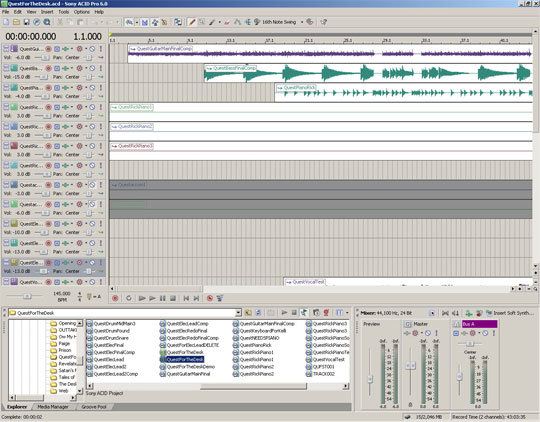
Once you have the files on your computer, how do you put them together to make a song? One option is Sony’s Acid Pro. The software costs around $300, and while there may be less expensive alternatives available, the accessibility and robustness of this product is worth it. You can easily add files, or tracks, to your project, and each one will have its own set of options to play around with. You can fade in/out, pan left/right speakers, and use a wide array of effects. You can reduce background noise, add echoes, reverb, and much more.
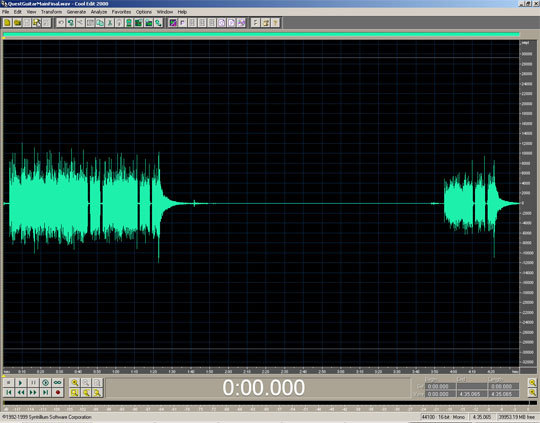
Personally, I use CoolEdit, now called Adobe Audition, to handle the editing of my raw sound files. I remove background noise, and reverb, and use compression on those tracks which have a wide range of volume. It is probably unnecessary to not use Acid Pro for these things, but I find it is easier with CoolEdit.

Ringo in a box
In addition, since I don’t have a drummer handy and don’t know how to play them myself, I use a drum program called DrumStation. It’s a very handy application that gives you eight tracks to create your beats. You can set your tempo and it comes with over a dozen different drum “kits.” You can even create your own custom kit and save it. When you have a beat you like, you can render it as a WAV file and easily add it to Acid Pro.
Acid Pro will allow you to render all your individual tracks into one WAV or MP3 file. If you have never done any of this before, take time to experiment with all the features. It can be overwhelming at first, but once you have recorded a few songs, you will continue to get better and be able to produce near professional-quality music.
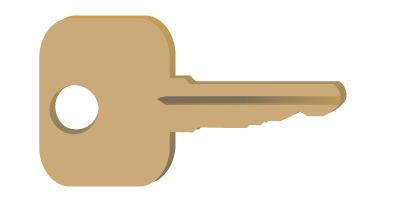
Rick Barr is a programmer and musician from Columbus, Ohio.