
If you missed our previous coverage of Apple TV, here’s a second chance to take a look at Apple’s new product that changes the way we can experience our digital media. Apple TV features HDMI, component outputs, built-in 802.11 g/b/n, Ethernet, an Intel CPU, 40GB of space and can support 720p resolution. On top of all that, Apple TV can also wirelessly stream media from up to 5 different computers.
The first thing you’ll notice about the Apple TV is its size. Apple’s new product is not only small, it’s fairly thin, light and easy to integrate into your entertainment system. Steve Jobs made it very clear during the keynote that Apple TV is here to make things easier, and it does a great job of doing so. Physically, the only downside about Apple TV is that it looks more like a desktop accessory than it does an entertainment system add-on. Apple has been doing a great job of making things look new, sleek and hip, something in which Apple TV does not deliver as well as Apple’s other products
By far the best feature of Apple TV is its interface. You will be navigating through your media via an included remote control, and all of your menus and on-screen options are intuitive, look great and there aren’t any lag issues when navigating through any of the synced media. Keep in mind though, the lag issue may start to change when you start syncing a larger amount of data to your Apple TV. Hit the jump to see what Apple TV’s interface looks like, as well as additional shots of the product itself.


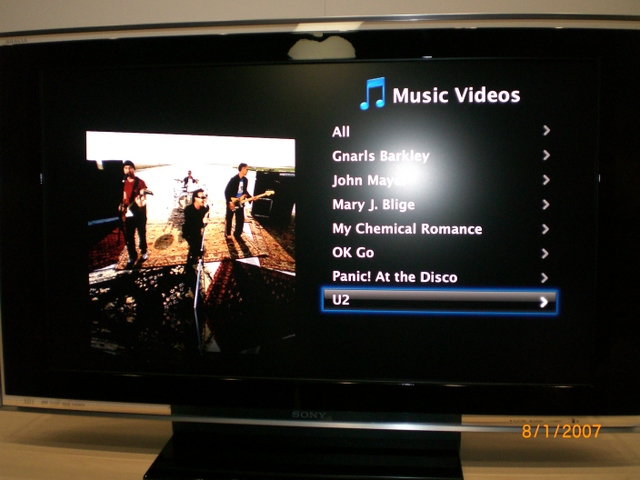
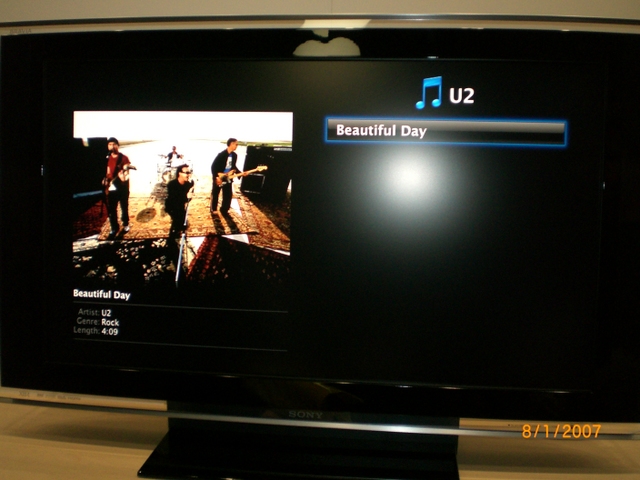


Apple TV [product page]