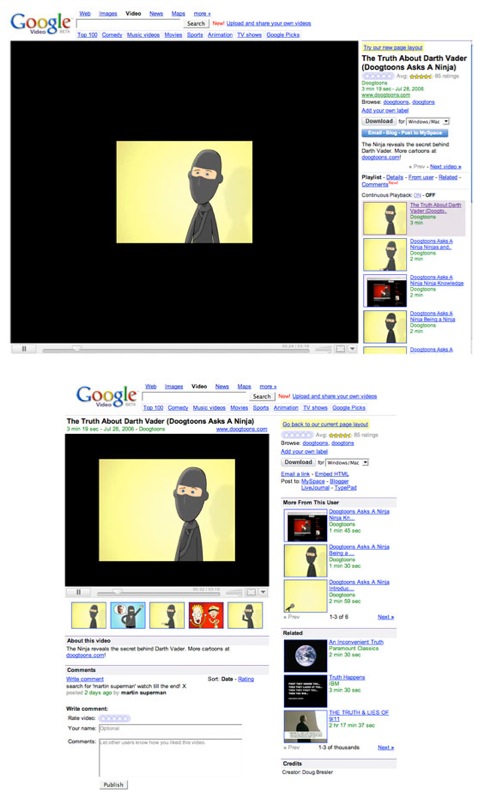We mentioned that Google is testing out a new interface for watching videos in a post yesterday. Razvan Antonescu, emailed me with a tip on how to see the new interface for yourself. Google Blogoscoped also wrote about this.
To see it, view any video (like this one), then replace the URL with “javascript:setCookie(‘np’,’old’);window.location.reload();” and hit enter. A yellow-highlighted option to “Try our new page layout” will appear in the top right. Click that and you’ll see the new layout.
The key differences seem to be a smaller, resizable video screen, more descriptive data and comments (a recent addition) below the video. Google is also showing related videos on this new screen and more ways to embed the video on other sites.
Old (top) and new interfaces are shown below: