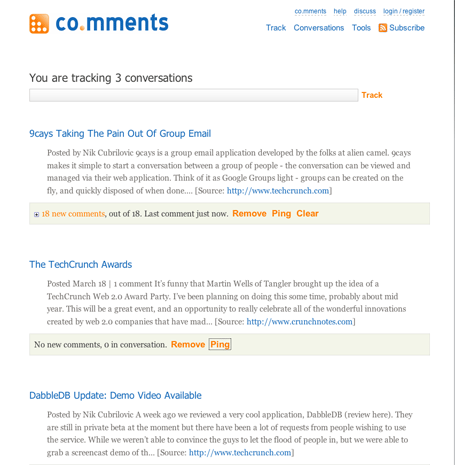At first blush, Assaf Arkin’s Co.mments looks like a competitor to CoComment, the tool that allows you to track comments you’ve left on blogs (see CoComment reviews here).
But in reality it’s quite different. Co.mments reminds me the most of a sort of highly specialized blog bookmarking tool, focused on keeping all of the posts that you want to track (including comment discussions) in one place. You do not need to leave a comment on the post to track it with co.mment.
And the best part is that you can use it without creating an account – it will track things and keep them organized based solely on a cookie. However, if you want to create an account to use it on different computers or browsers, you can.
To track a post, you simply install a bookmarklet and hit the button to track the post and comments. This populates a page at co.mments that shows a post summary and all new comments on the post. You can also track all posts from all users on this conversations page.
RSS is available for both your personal page and for the group page.
As co.mments evolves, there are a number of features I’d like to see added. First is a way to tag posts while bookmarking them for easier search later, as well as grouping with other users’ bookmarks by tag. There also should be more social aspects in general – for example, I’d like to know if others (and who, and how many) are also tracking a post.
One unavoidable issue – you can’t hit the bookmark button unless you are on the permanent URL for a post. Just being on Techcrunch.com, for example, won’t work. A nice feature would be a drop down list of all posts that are included on a URL (which would be easy to do by looking at the RSS for a page) if you aren’t on the permanent URL page for a post.
The site is a bit raw and unstable. If it goes down, check again in a day or two. It’s worth it. Thanks Gabe for the introduction. See Robert Scoble for a bit more.