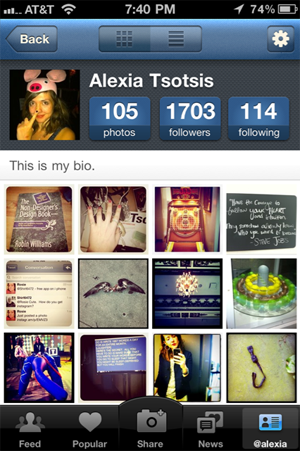 If you’re like me Instagram has become a service you check the first thing you wake up in the morning, alongside Twitter and Facebook. My Instagram addiction has seriously gotten to the point where I anticipate the app’s bi-monthly updates (Tilt Shift is the best thing to happen to photo sharing addicts since sliced bread, or something).
If you’re like me Instagram has become a service you check the first thing you wake up in the morning, alongside Twitter and Facebook. My Instagram addiction has seriously gotten to the point where I anticipate the app’s bi-monthly updates (Tilt Shift is the best thing to happen to photo sharing addicts since sliced bread, or something).
So what’s new in Version 1.7? The most obvious change is that when you click on someone’s photo history, the app now shows you a grid view instead of a laborious feed view, but lets you toggle between them both.
Users also now have the option to add a bio to their profiles by going to Account > Edit profile > Bio, upload a profile picture from Twitter and Facebook (Account > Change profile picture) and drill down into which profile notifications they actually want to receive based on their Instagram follow graph.
The update also makes it more clear when your photos are being geo-tagged and includes bug fixes and speed improvements.
Instagram founder Kevin Systrom delved deeper into the motivation behind each new feature:
Grid View
One of the biggest requests we’ve had was an easier way to browse feeds. Now, you can view user, location, and hash-tag feeds more quickly by browsing a grid view of the photos.Bio
One of the strongest assets Instagram has is its community. People have been making friends from around the world, and users have always wanted to know more about the people behind the photos. With the simple addition of a bio, we allow you to tell your story in text as well.Finer-grained push notifications
Before today, you either had to choose to get all push notifications from Instagram or none at all. Today that all changes with fine-grained push notifications control. Now for new likes and comments you can choose to receive pushes from everyone, just the people you’re following or no one at all.Choose profile picture from Twitter and Facebook
Most people don’t have a picture of themselves lying around in their camera roll — so now we allow people to import their profile photos from other services.
Systrom tells me that the company is maintaining a quick release schedule while simultaneously working on some bigger picture stuff. Hopefully some of that bigger picture stuff includes an Android app.