The camera is the new keyboard, and WhatsApp refuses to be left behind. While its sister app Instagram dukes it out with Snapchat in the west, WhatsApp is popularizing visual communication around the world.
Today WhatsApp’s iOS app gets three new features, the company tells TechCrunch.
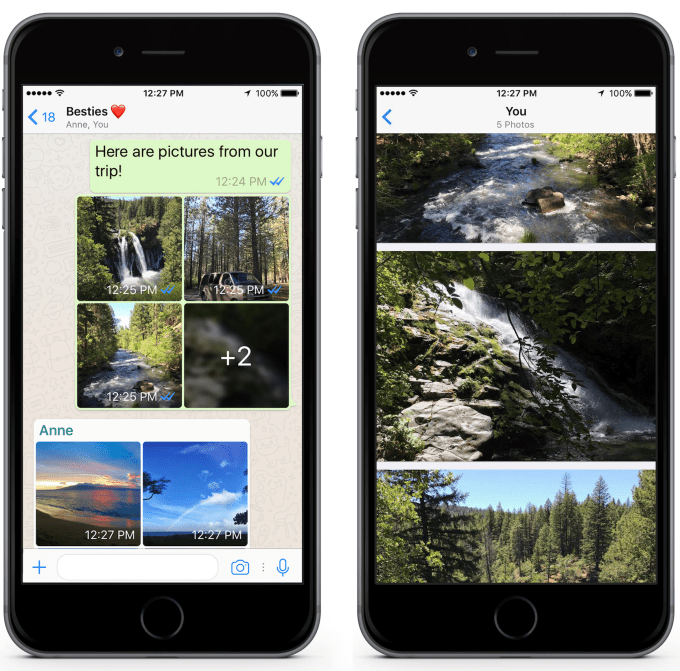
- Filters – Users can now add one of five filters to their photos, videos, and GIFs from within WhatsApp so they can jazz up their imagery, or correct for poor lighting. After shooting or uploading, users can swipe to choose from pop, black and white, cool, chrome, and film filters
- Albums – When users send four or more photos or videos, WhatsApp will now automatically group them into an album with a tile layout. Recipients can open the album to swipe through the media full-screen
- Reply Shortcuts – You can reply to a specific message in a thread by swiping on it, which pops it to the bottom of the chat window where you can type a response. This is especially useful in fast-moving group chats where someone’s question might get buried in other messages before you can reply
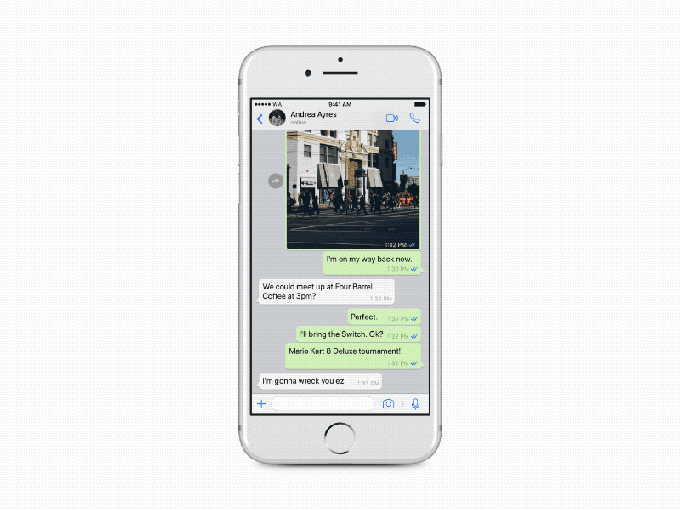
WhatsApp Reply Shortcuts, via Charlie Deets
Facebook Messenger recently tried adding the ability to @mention someone in a group chat to get at the same problem as reply shortcuts, but WhatsApp’s version offers even more specificity.
We asked WhatsApp if Android users can expect these features, and the company told me “We’d like to add these features to the Android app in the future, but do not have timing to share yet.”
Along with WhatsApp’s Snapchat Stories clone Status, these updates shift the chat app’s focus more towards imagery. That could keep it appealing to teens while making use of the increasing bandwidth, bigger screens, better cameras, and shrinking data costs around the world. Yet WhatsApp is still supports utilitarian communication that Snapchat’s aggressively ephemeral private messaging feature doesn’t handle as gracefully.
If WhatsApp can combines visuals and utility to make you feel like you’re sitting next to someone instead of reducing interactions to a jumble of text, it could soak up even more of people’s time.
