Pinterest has been ramping up its efforts in visual search to make its search and discovery features more useful, but today it’s opening up the technology a bit more with an integration into the company’s Chrome browser extension. With the updated extension, you’ll be able to hover on any image on the web in order to find related ideas and products – that is, you can now use visual search on other websites, not only on Pinterest itself.
For example, if you’re shopping online and see a product you like but can’t afford, a click on the new search button could pull up photos of similar items – some of which might be more in your price range. (Assuming the suggested products are still available that is!)
To use the new feature, you’ll have to first install Pinterest’s existing browser extension in Google Chrome. The company says other browsers will be supported in time.
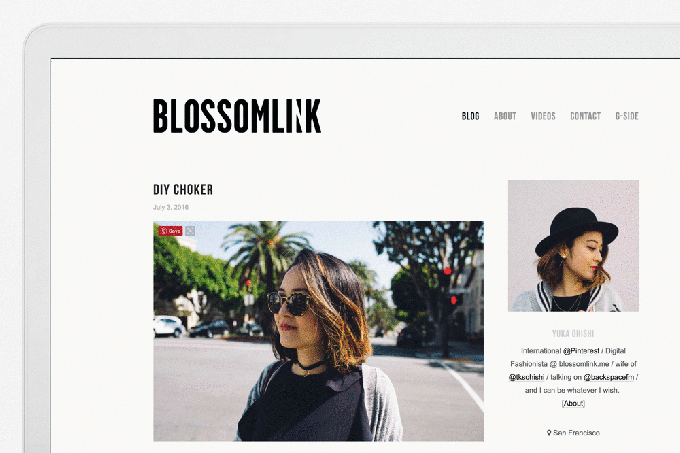
Once added, you hover over an image on a website then click the magnifying glass icon to kick off the visual search. The extension will return related images, and present them directly on the screen.
The visual search technology is able to “pinpoint specific objects, products, patterns and colors in an image and get related items and ideas in real-time,” explains Pinterest.
To be clear, this is no challenger to something like Google’s reverse image search, as it’s not scouring the entire web for more precisely matching photos. Instead, the images that are returned are those already cataloged somewhere on Pinterest, and are “related” to the image in some way. And when you click on one of the suggested photos, you’ll be taken back to Pinterest itself.
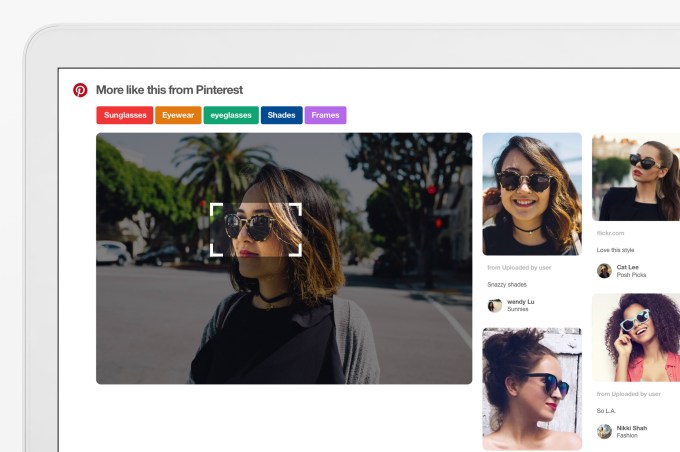
Really, this is about speeding up the process of looking for new ideas. Instead of having to save the product or other item you’re viewing to Pinterest first, then using the site’s built-in visual search feature, you can just use it directly on the website.
However, the search feature can also search using the whole visual web page, which is a neat trick. To do so, you just right-click on the background of the page and then choose “Search.”
Visual search is available to users worldwide in the Pinterest browser button for Chrome.