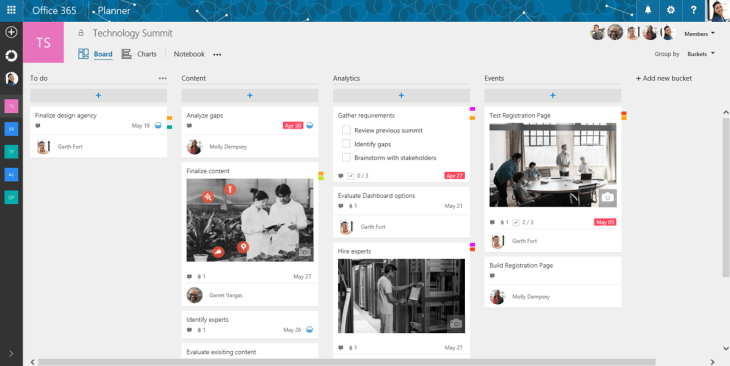The Microsoft Office lineup is getting a new addition today: Microsoft Planner, team collaboration software that lets you visually organize plans, assign tasks, share files, chat and more. The new app, first introduced into testing last fall, enters a competitive space which includes pro software like Atlassian’s JIRA Core, as well as other easy-to-use tools from startups like Trello and Asana.
Very much like Trello, Planner also utilizes the concept of “Boards” to keep work organized. Within each Board are individual Cards that can have their own due dates, attachments, categories and conversations. These Cards can have documents or photos attached to make it easier to see – at a glance – what that Card is about, and the cards can be organized into columns called “Buckets” which can also be color-coded and prioritized.
Another key aspect to the software is the “Hub” where you can track the overall progress of the plans, see who’s on time and who’s behind, and filter down to see your own tasks and assignments.
What makes Microsoft’s offering compelling versus the competition is its integration with other Microsoft products – something that will appeal to organizations who are already invested in Microsoft’s Office suite and related services. For example, Planner is integrated into Office 365 Groups, which means that the conversations in Planner are also available in Outlook 2016, Outlook on the web, and the Outlook Groups Mobile Apps.
Planner is integrated with OneNote, as well – every plan has a OneNote Notebook created for it, the company says. And the software works with Office, as users can attach Word, Excel and PowerPoint files to a Card. This document, then, is stored in SharePoint Online document library, which makes it available offline, too.
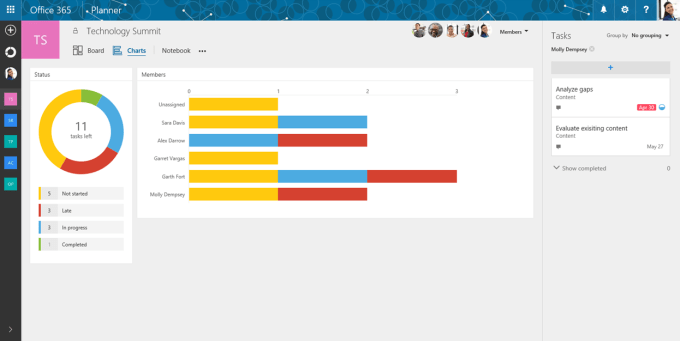
As part of the Microsoft Office suite, Planner is an enterprise-ready tool, with support for technical requirements larger organizations demand, including multiple redundant backups, instantaneous recovery and HIPAA, FISMA, ISO27001 and EU Model compliance.
While Microsoft has long had a project management tool with Project, many people found this too complex or too robust for their needs. There’s a learning curve to being able to fully take advantage of Project, which is why, often, users simply turn to Excel for managing projects, or one of the newer solutions, like Trello.
But if a productivity app steals mindshare from Microsoft Office’s cash cow, the company tends to take action. Microsoft bought Yammer, Wunderlist, SwiftKey, Sunrise, and Acompli, and considered buying Slack, for example. In the case of Trello, it instead simply built its own.
Planner will fill Microsoft customers’ need for a more lightweight, easy-to-use tool and replacement for SharePoint Tasks, which were removed well ahead of Planner’s initial debut. (The Tasks page began to redirect users to Planner’s website a year ago, before Planner was formally introduced.)
Microsoft says that Planner is rolling out now over the next several weeks to all eligible Office 365 customers, including Office 365 Enterprise E1-E5, Business Essentials, Premium and Education subscription plans. These customers will see the Planner tile automatically appear in the Office 365 launcher when it becomes available.