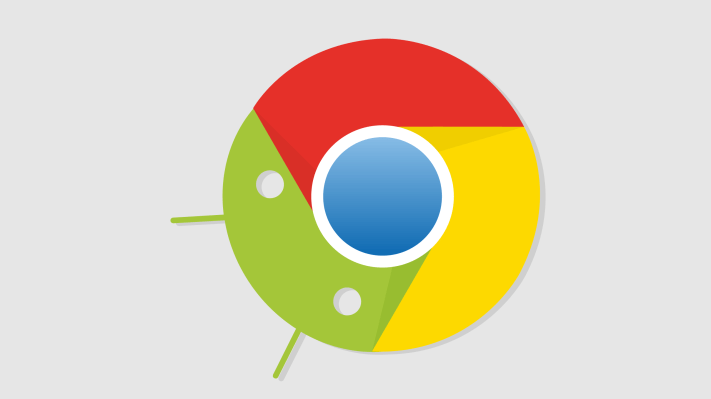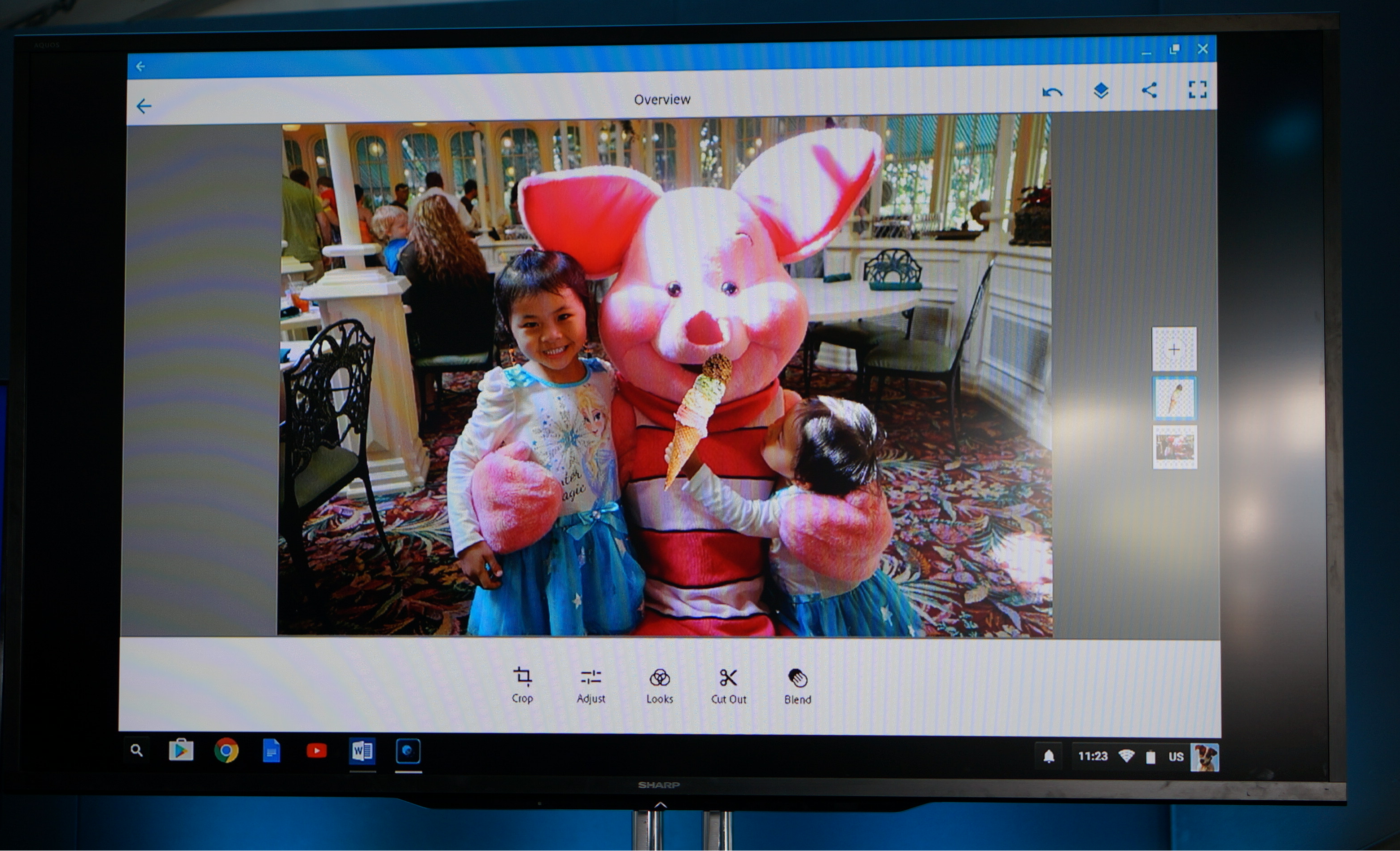The Play Store is coming to Chrome OS, Google announced at its I/O developer conference today — and with that, you will soon be able to install and run virtually any Android app on your Chromebooks and Chromeboxes.
It’s no secret that Google has been working on this project for quite a while now. You were already able to run a few Android apps on Chrome OS before, too. This new project, however, uses a completely different technology. As Chrome OS director of product manager Kan Liu told me, the earliest version used ARC (the Android Runtime for Chrome) and Native Client.
“But that wasn’t a native implementation, so app developers had to do something to make it work,” he said. “That wasn’t going to work for many developers.”
So the team set about to take a totally different approach. Android on Chrome OS now runs in a Linux container and developers won’t have to do anything to make this work for their applications. Thanks to this, there is no need for any emulation either, hence, there’s no performance penalty — both Chrome OS and Android will use the same kernel and resources on the Chrome OS machine. Apps will run in a protected mode and, even if a rogue app manages to break out of this sandbox, all of Chrome OS’s other security features still apply, too.
While Google is announcing Play Store support in Chrome OS today, it won’t roll out to users right away. It’s first coming to the Chrome OS dev channel in June with the release of N53 to this channel.
At first, it will also only run on a select number of devices — most of which are touch-enabled (think Google’s own Chromebook Pixel, the Asus Chromebook Flip and Acer’s R11). The reason for this focus on touch-enabled devices is meant to give Android developers the opportunity to add improved keyboard support to their apps before the wider release (they don’t have to do this, but it’ll make using Android apps on Chrome OS easier).
For Play Store apps, a Chromebook will look like any other Android phone or tablet. They will get access to the full Chrome OS file system, as well as the Wi-Fi and Bluetooth stack. Chrome OS will also support all the standard notifications, in-line replies and even Facebook Messenger-style chat bubbles.
Liu noted this also means these apps will retain all their offline capabilities. If you want to use the Google Photos app, for example, and have it store photos for offline viewing, you can do that. Same for Google Play Music, Spotify, Adobe’s Creative Cloud apps like Photoshop Express for Android, Microsoft’s Office apps for Android and any other similar app (but because most Chrome OS devices only feature limited amounts of local storage, you probably don’t want to go overboard with downloading your Spotify playlists).
For business users, Android on Chrome OS also supports Android at Work and enterprise admins will be able to restrict which apps users can install on their Chrome OS devices (and they can even turn off this feature completely).
It’s worth noting that Android on Chrome OS will support both ARM and x86 chips. Because of ARM’s dominance on mobile, most Android apps have been optimized for that platform, but Android includes a built-in translation layer for x86 chips anyway, so that’s typically not an issue — and most Android apps are written in Java, too, which is cross-platform compatible anyway. Liu noted that games and other graphics-intensive apps that are written in C and C++ using the Android NDK mostly include support for x86 already, too.
For now, the version of Android on Chrome OS is Marshmallow, simply because Android N isn’t quite ready for a full release yet. Android VP of Engineering Dave Burke tells me that the team brought some of the multi-window support from Android N to this implementation, though. Indeed, as Liu stressed, the Chrome OS team was responsible for much of the work on multi-window support in Android N.
Liu tells me that the update cadence for Android on Chrome OS will follow that of the six-week cycle of its host operating system. The switch to an A/B update system for Android N makes this much easier, too (another feature the Android team took over from the Chrome OS team). Liu says more than 90 percent of Chrome OS update their operating systems within a few weeks.
With Chrome OS and Android now living on the same machine, the usual questions about Google’s future plans for Chrome OS will likely surface again soon. Why, after all, support both a desktop-like operating system like Chrome OS and Android, which, thanks to its multi-window mode, is becoming more suitable for desktop usage with every release?
Liu told me that Chrome OS is here to stay, though. “We’re doubling down on Chrome OS,” he said. “What we want to do here is keep all of the great features of Chrome OS and bring all of the best parts of Android over so our users get the best of both worlds.”
Burke, in a separate interview, made a very similar argument. Bringing Chrome OS and Android together, he said, “is just a very pragmatic way of sharing more stuff.” He argued that Google wants to keep the personality of Chrome OS alive and that he simply sees this new feature as a “powerful way of bringing those two world together.”
Both Liu and Burke noted Google’s success with Chromebooks and argued that the company has no interest in ruining a good thing.