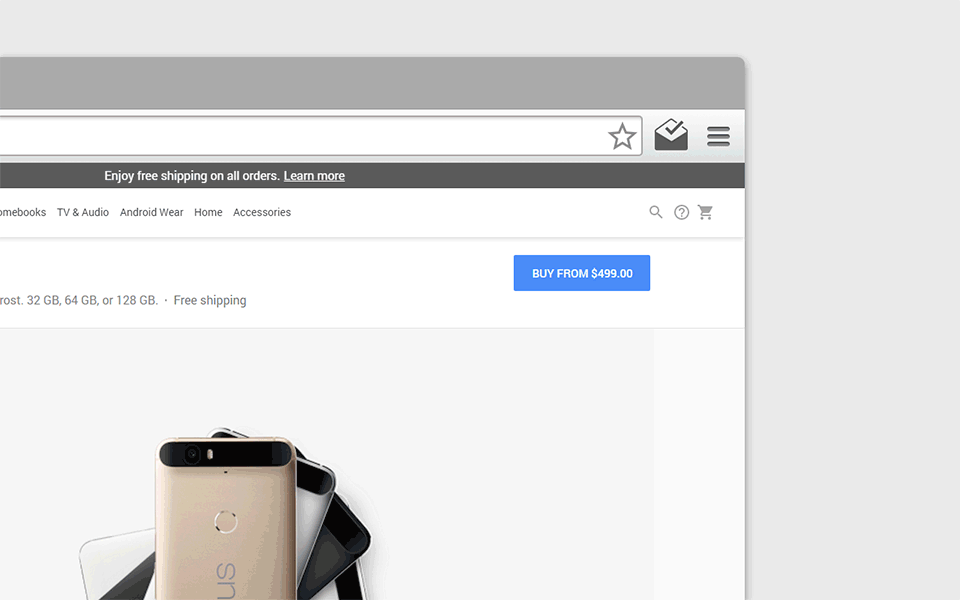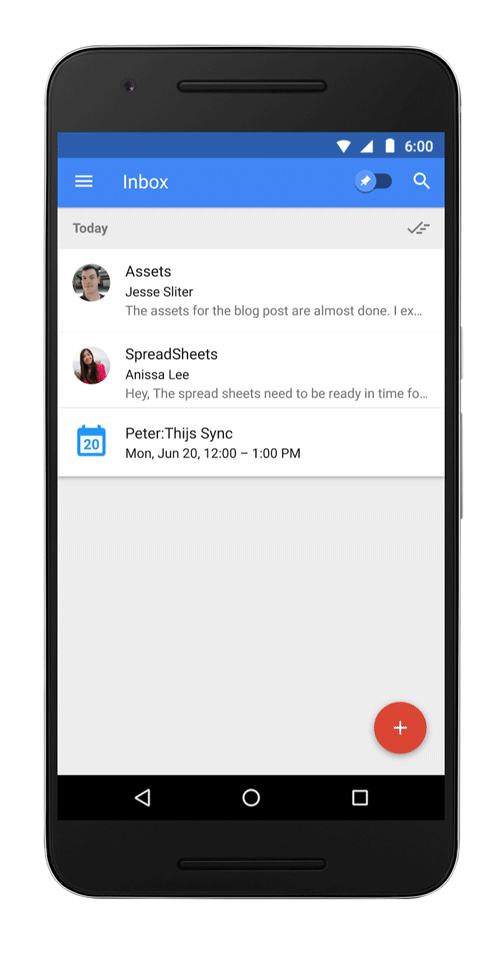 Google is launching an update to Inbox by Gmail today that adds three new features to the company’s Gmail-based next-gen email client for the web and mobile.
Google is launching an update to Inbox by Gmail today that adds three new features to the company’s Gmail-based next-gen email client for the web and mobile.
Probably the most interesting of these new features is that Inbox can now help you keep track of events and the emails you send back and forth about them. This feature is linked to Calendar invites, similar to how trip bundles are triggered by hotel or flight bookings.
Google tells me this is based on the same technology that powers Inbox’s trip bundles, which pull all your hotel, flight, restaurant and car reservations into a single, shareable bundle.
The second new feature focuses on newsletters. When Gmail first started bundling promotional emails into their own tab, away from the main inbox, it set off a wave of unease among marketers and companies that send newsletters. Given that Inbox does essentially the same thing (and also bundles everything it doesn’t consider a priority into a “low priority” bundle), newsletter distributors probably see even lower open rates from Inbox users (though you can always set your favorite newsletters to show in your priority inbox, of course).
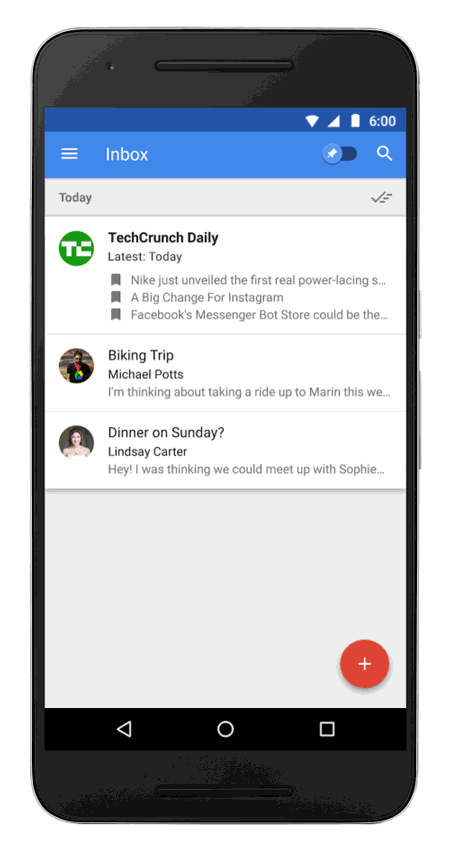 Now, however, the company is actually making reading newsletters in Inbox quite a bit more efficient. Inbox will now show you a preview of what’s in the latest edition of a newsletter (including our own TechCrunch ones, for example), with a focus on the links shared in those newsletters.
Now, however, the company is actually making reading newsletters in Inbox quite a bit more efficient. Inbox will now show you a preview of what’s in the latest edition of a newsletter (including our own TechCrunch ones, for example), with a focus on the links shared in those newsletters.
I’m not a heavy newsletter subscriber, but whether Inbox used this feature or not was a bit hit or miss. It worked for Quora and our TechCrunch digests, for example, but not for Politico’s daily emails.
A Google spokesperson told me the feature currently works with many of the most popular newsletters and the team will continue to add more. Clearly, though, this feature will work best for the kind of daily link digests most news sites now offer their readers.
Also new in Inbox is the ability to save and share links more easily. At first glance, that may seem a bit like a strange feature to add — Inbox isn’t Pocket, after all — but it’s probably true that a lot of people email links to themselves to remember them. With this new feature, you can both save links to Inbox and share them with others. On mobile, you can use the OS’s built-in sharing dialog to save and share links, but Inbox will also notice that you have copied a link to your clipboard and will automatically pop up a little icon over the “+” button to let you perform the same tasks.
On desktop, you can use this same button, but Google also today launched a Chrome extension that lets you save and share a link from anywhere on the web (and if you use multiple email accounts, the extensions thankfully lets you choose which one you want to use).