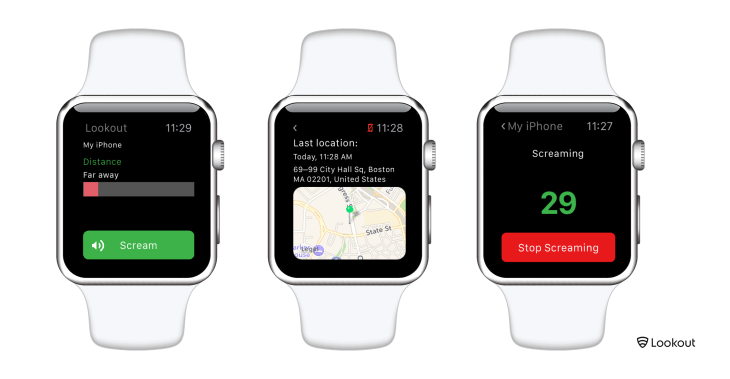Mobile security firm Lookout has introduced today what may be one of the more practical applications for Apple Watch. Its new smartwatch app will help you to not lose your phone, by alerting you if you’re about to leave your phone behind, as well as help you locate a lost or stolen phone by pointing you to its last known location.
The app can also be used to trigger a “scream” on your iPhone (a loud alert) that can help you find a misplaced phone. This could even be used in the case where you suspect your phone has just been lifted by an unknown third party, such as pickpocket.
In addition, on the smartwatch app’s homescreen, you’ll see a “distance visualization bar,” which shows you how far away you are from your phone. As you walk around, the bar will adjust so you know if you’re getting “warmer” or “colder,” the company explains. This feature requires a Bluetooth connection, so it’s ideal for finding the phone around the house or some other small area.
However, you can make your iPhone “scream” over Wi-Fi, in case you’re out of Bluetooth range but the phone is still somewhere relatively nearby.
If you’ve left your phone somewhere much further away, the app displays a map showing the phone’s last known location. This location is nearly real-time, as the backend is constantly tracking the iPhone’s GPS. One caveat here: apps that utilize the GPS can have an effect on your iPhone’s battery. However, as the app has only just launched, it’s unclear at this time how pronounced that effect will be for Lookout’s app.
In what is perhaps the best feature of all, you can configure the app to buzz your Apple Watch when you’re out of Bluetooth range. This helps to address the most common “lost phone” scenario – where you’ve inadvertently set your phone down then left it behind as you walked away.
Lookout says the app’s invention was born of the company’s regular employee hackathons, and was then made a part of the broader product roadmap.
To get the new Apple Watch app, you’ll need to download or update to the latest version of the Lookout app for iPhone, then sync your Apple Watch with your phone.