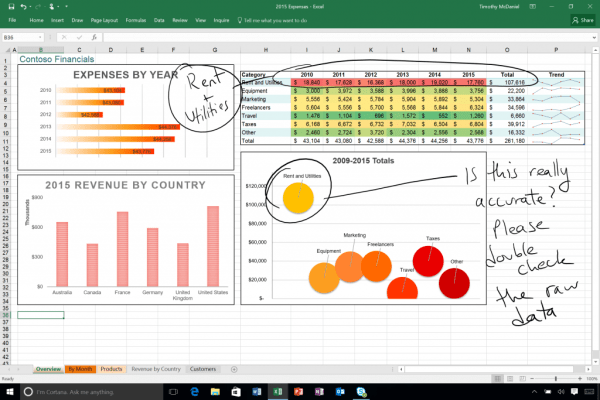The Apple Pencil was billed as a tool that could assist both creatives and professionals. Microsoft, a company known fairly well for assisting professionals with pretty much every important document of theirs thanks to their Office suite, is now updating their Office app for iPad Pro so that users can utilize the Apple Pencil to notate and illustrate their documents, presentations, spreadsheets, etc.
As part of our effort to make Office even more intuitive and easier to use, we want to make pen and ink a primary input across Office apps. While digital inking tools have been available in Office on Windows PCs since 2007, today we are releasing new inking tools in Office for iPad and iPad Pro to make it easy to use your finger or Apple Pencil to work on documents, presentations, spreadsheets and notes.
You don’t need a pencil to take advantage of the new inking features in Office for iPad and iPad Pro, your finger and other active pen styluses will work just fine as well.
Office has implemented some cool tricks so that you can actually use hand-drawn images or graphs in your documents. There’s a new feature called ink to shape that automatically will convert the sorry excuse for a circle (or box or arrow or line) that you drew into a perfect vector that you can then manipulate appropriately.
The update itself is important as Apple looks to convince people about the potential of the iPad Pro and its giant touch screen when utilizing productivity apps. The new features are available with today’s Office for iPad update.