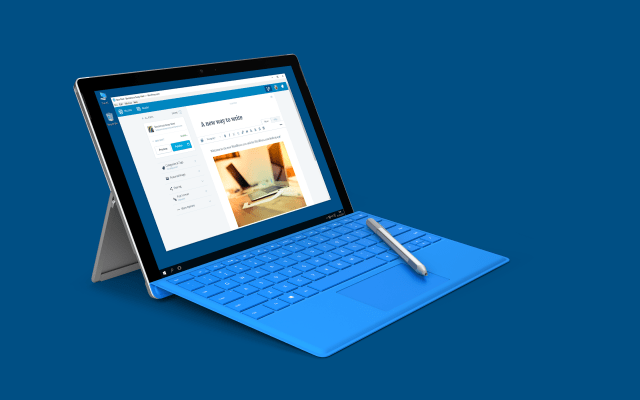It didn’t take long. A little bit more than two weeks after launching an OS X app, Automattic, the company behind WordPress, is launching a Windows version. Like on OS X, this app takes advantage of the complete rewrite of WordPress.com.
If you’re familiar with the new WordPress.com interface, you’ll feel right at home as it looks exactly the same. But you’ll get a WordPress icon in the app launcher and task bar.
In many ways, it works like the Slack desktop app. It uses web technologies and combine them with native features, such as notifications, offline features and various operating system integrations.
One of the most important new features is the editor. Automattic now provides a sleek new design with very few buttons on the screen. It’s more about writing and immersing yourself in your words and less about tweaking the post options.
If you need more options, you can still go to the WordPress admin panel on the web. But many occasional bloggers would rather use a clean interface and forget about the options they weren’t using anyway.
The app lets you preview your posts in your site’s template and will auto-save your work regularly. You can also manage your WordPress websites from the dashboard and read WordPress.com posts from the reader view. Moving from one tab to another is very smooth thanks to the extensive use of JavaScript.
The new WordPress app works with any blog hosted on WordPress.com and any WordPress sites with the Jetpack plugin. A Linux version is coming soon.
[gallery ids="1249962,1249960,1249959,1249957,1249961"]