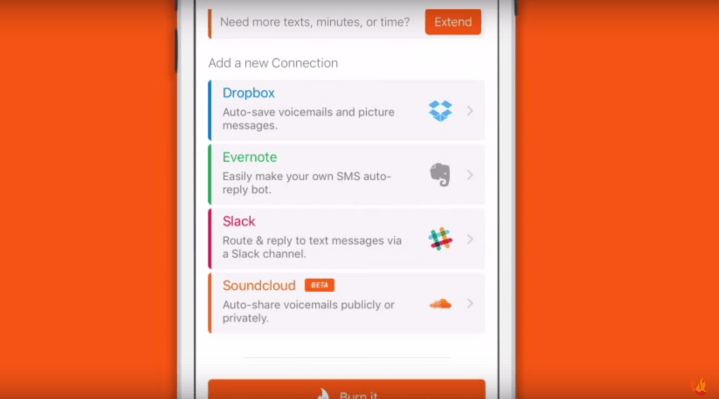Burner, the app that lets you create disposable phone numbers you can use for a variety of purposes including online ads, while traveling, for business projects, dating profiles, and more, has been, until now, a fairly utilitarian sort of messaging app. You could create number, call, text and check voicemails, but not much else. Today, that changes with the launch of “Connections” – integrations with a number of third-party services, like Slack, Evernote and Dropbox, which let you do more with your Burner number, like saving photos, creating SMS auto-repsonders, sharing audio and more.
In addition, Burner is rolling out other features including search, personalization options, and premium, auto-renewing phone lines.
For starters, Burner Connections represents a significant expansion of the Burner platform, and one that makes the app more competitive in the larger mobile messaging landscape where so many apps are instead focused on improving the consumer experience of using text-based messaging or making VoIP calls. With Connections, however, there are both consumer and business use cases at hand.
For example, the Dropbox Connection is one of the more useful tools now available, as it lets you automatically save incoming photo messages and voicemails to a folder on that service. This could be a practical addition for those who use Burner for both work and play, whether it’s archiving sentimental voicemails from family, friends or new love interests found on a dating site where you shared the number, or saving business-related photos and VM’s that came in from colleagues, and a lot more.
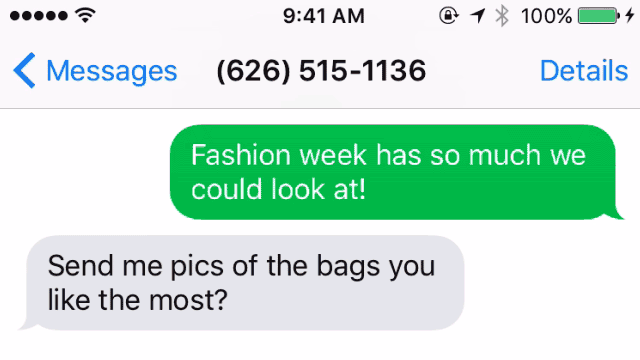
Meanwhile, the Slack and Evernote Connections have even more of a work-focused vibe as the former lets you forward incoming text messages to a Slack channel and reply – handy for managing customer service, perhaps; while the latter lets you create auto-replies directly from Evernote’s notes.
In this case, the title of the note acts as a command and Burner will instantly reply to texts with the contents of a note. You can also customize a welcome greeting for first-time visitors to the bot.
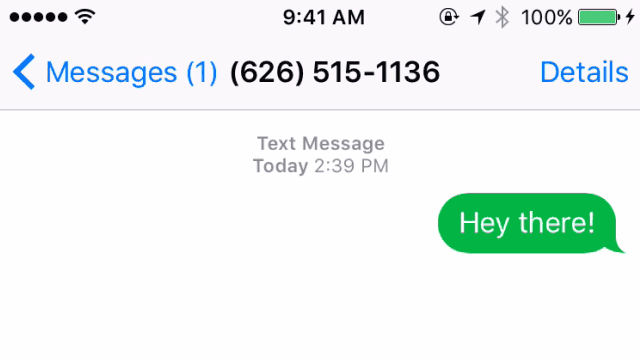
The Slack feature is also interesting as anyone who is in the designated Slack channel can reply to the Burner messages right from within Slack. That would make it possible to manage an office or team phone number that multiple people monitor, the company explains.
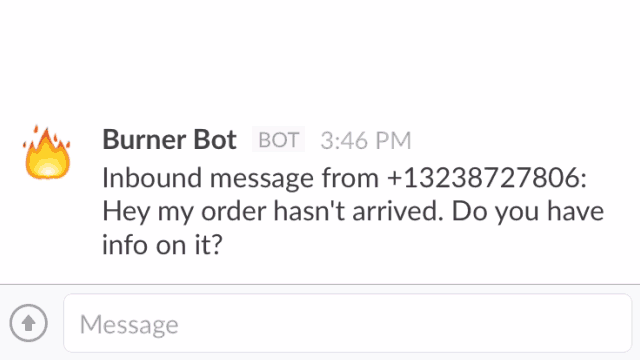
A fourth Connection, SoundCloud, lets you automatically post voicemails to your SoundCloud account for safe-keeping. These can be set to either public or private. However, Burner says this connection is still in the “experimental” stage and was built to show the possibilities that come from combining social networking and SMS.
Also New: Auto-Renewing Lines, Search & More
Related to these enhancements, Burner is also making a notable change to its business model.
While initially, the app focused on those who wanted to create temporary, expiring phone numbers (aka “burners”), over time it found that an increasing number of customers were buying Burner numbers for longer-term use cases, including work-related projects, online businesses, and just general privacy. And with the additional features that extend what you can do with a Burner, it no longer makes sense for these virtual numbers to so quickly come up for expiration.
Though “disposable” numbers will remain an option, of course, Burner is also now offering “Premium Lines” that auto-renew so you don’t have to worry about your credits expiring.
This addresses one of my (and likely, many others’) complaints about the service.
First of all, I always found the credits system to be confusing. Out in the real world, when buying phone time using pre-paid phone cards – the analog to Burner’s virtual phone service – you’d buy a certain number of minutes for a set dollar amount. Burner’s credits obfuscated how much time you were really buying and would sometimes cause you to over- or under-estimate how many credits to purchase, which was frustrating.
In the past, I’ve used Burners for social purchases like dating, as a way to communicate with Craigslist buyers, for short-term projects, and more. But having to constantly renew the numbers was a hassle. That’s why the Premium Lines option makes sense – not only do the lines auto-renew, you also get unlimited calls, texts and photo messaging for the flat rate of $4.99 per month. Combined with the business-focused Connections, could help boost Burner’s revenue from one where users constantly churn as numbers expire to create a more stable subscription user base.
Burner currently won’t disclose its user numbers or revenue, but says that it has seen more than 10 consecutive quarters of revenue growth, including 78 percent growth in last two quarters alone. It’s also a top 250 grossing app in iTunes, and top 10 grossing app in “communications” in the Play Store.
Also new today is the option to customize your background header for your Burner line, which is helpful for those who maintain several numbers for different purposes. I’ve actually found that navigating between Burners became more difficult ever since the app was upgraded to the newer, flatter user interface, so this “visual cue” should help with being able to see which Burner is which.
Finally, the updated app is iOS 9-ready as it integrates with Apple’s Spotlight Search so you can find conversations through your phone’s native search feature.
The updated version of Burner is live now on the iTunes App Store as a free download, with the option to buy credits or a longer-term line available via in-app purchase. An Android version will arrive in the months ahead.