
The Wi-Fi at my house is almost perfect, save for one frustrating flaw: the signal tanks down to nearly nothing about five feet from where I park.
The signal is strong enough that my phone stays connected, but just so weak that pulling anything up — like, say, directions to where I’m going – doesn’t actually work. It’ll just sit there spinning its wheels until I manually kill the Wi-Fi.
iOS 9 fixes this. When the Wi-Fi signal isn’t quite up to snuff — even though it seems like it SHOULD be okay — it’ll automatically drop back onto cellular data connectivity.
It’s a seemingly simple concept (Connection bad? Use the other one), yet one that no one has really implemented well to date (though you can pull off something similar on Android on certain Samsung devices or with third-party apps like BestSignal or Tasker). In most cases, our phones just trust that a seemingly strong signal is in fact a good connection and will just sit there timing out into infinity.
The catch: this new trick is exclusive to the developers-only iOS 9 beta, for now. If you’re on iOS 8, you’ll have to wait a while. It’ll presumably hit the public, open-to-anyone version of the iOS 9 beta within a few days.
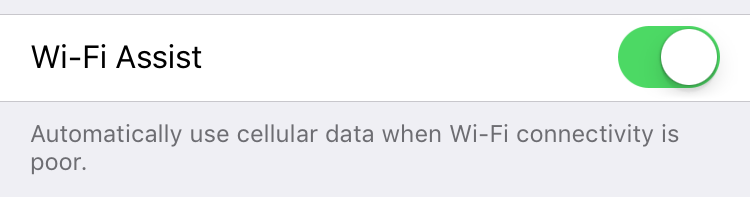
This new “Wi-Fi Assist” feature was spotted first by 9to5Mac, along with a bunch of other new stuff hiding in the beta.
Worried that you might end up gobbling up all of your cell data by accidentally Netflix-binging in one of your house’s Wi-Fi deadzones? Don’t panic: you can turn WiFi Assist off.