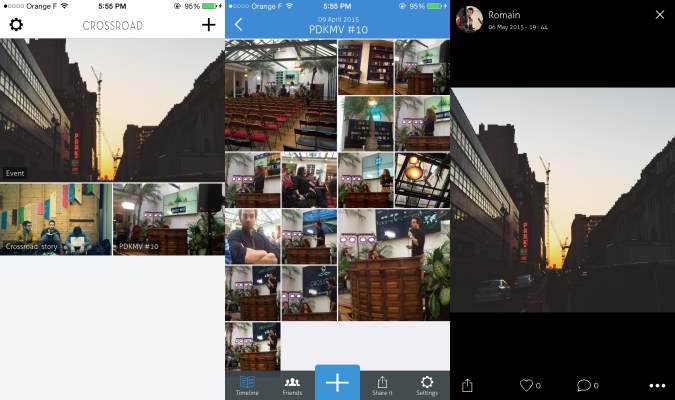Chances are you recently went back from a wedding, a road trip or any other meaningful social event, and all your friends took a bunch of photos with their phones. And yet, you won’t ever see these photos again, as they will stay in your friend’s camera roll forever. Crossroad is a new app for iOS and Android that lets you create collaborative albums in a few taps. It’s seamless, well-designed and useful in many occasions.
“During my stag party, we took a lot of photos. But we didn’t receive all of them after the weekend was over,” co-founder and CEO Mathieu Spiry told me. “At the time, we didn’t find any well-established competitors. So we thought we should try to do something — something extremely easy, that everybody could use, that would be practical. And of course it makes sense because everybody takes pictures with their phones today.”
Here’s how it works. Whenever you want to create a collaborative album with your friends, you can invite them with an email or text message. Once they have installed the app, the album will automatically show up on the main screen. Adding photos is just a matter of hitting the big plus button at the bottom of the screen to access your camera roll. And that’s it.
You can quit the app, it will continue uploading your pictures in the background, or you can browse your friends’ photos in the meantime. This album isn’t shared on Facebook or any public place, it’s just something between your friends and you. You can comment, like and read your friends’ comments.
If you want to make this album public, you can get a web gallery that you can share with people who weren’t at your event. You can also save an entire album to your camera roll.
There are two key reasons why Crossroad is intrinsically viral. First, the entire point of the app is to invite your friends to use it. The more people know about it, the more they are likely to create albums on their own.
Second, it’s unlikely that all of your friends will upload photos at the same time. For a wedding, you could open the app every day for a couple of weeks and get new photos from your friends. Swiping on a notification to see these new photos is a powerful way to make you come back to Crossroad.
There are many alternatives to Crossroad, including iCloud collaborative albums, a Dropbox folder, Whatsapp groups, Facebook Moments and more. Cluster is one of Crossroad’s most direct competitors, but the model is a bit different with this app. You create groups to get a private feed of your everyday pictures. With Crossroad, it’s all about reliving past events.
I first met the Crossroad team at a pitch event in Paris. The app had yet to be released but was already very polished for a beta version. Photos sync smoothly, the app supports big albums and everything simply makes sense. Crossroad doesn’t try to do everything, but it does a few things really well.