Pushbullet, the company that makes a handy utility that moves notifications, links and files between devices, is out today with a new app called Portal, which focuses on file transfer alone. Launching first on Android where it’s able to more deeply integrate with the OS, Portal is designed to make it easier to move files – even large files – between your computer and your Android phone.
While the company’s flagship app Pushbullet also supports file transfers, what differentiates Portal is that it uses your local Wi-Fi network to make the file transfer. That means both your computer and phone have to be connected to the same network in order to use the app, while Pushbullet doesn’t have this limitation. However, that also means that Portal is better at handling very large files or many files at one time.
Files moved with Portal are transferred much faster over Wi-Fi because there’s no uploading and downloading as with Pushbullet, CEO Ryan Oldenburg explains. That makes it especially useful for things like loading a video onto your phone ahead of your flight, for example.
There are also no file limits in place, so you don’t have to worry about whether or not a file transfer will work with Portal.
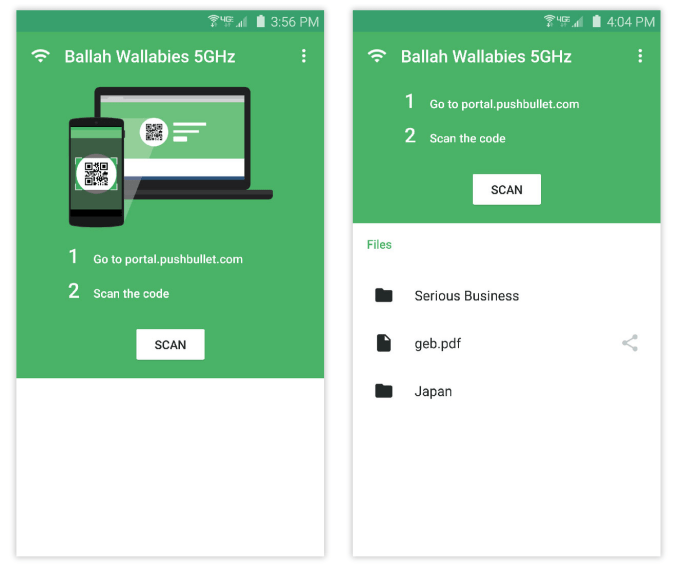
To get started, you first download the Portal app from Google Play, then visit portal.pushbullet.com. Using the Android app, you’ll then scan a QR code that displays on the website in order to connect the two devices. Afterward, you simply drag a file to your web browser and it’s transferred to your phone.
The app also allows you to browse, open and share the files you’ve transferred. Or, if you prefer, you can browse through your transfers within your phone’s files instead by locating the “Portal” folder. In addition, Portal is integrated into Android’s built-in file browser. Transfers will be listed on the “Recent Files” screen, the company says, or you can browse through your Portal files from the Android file picker.
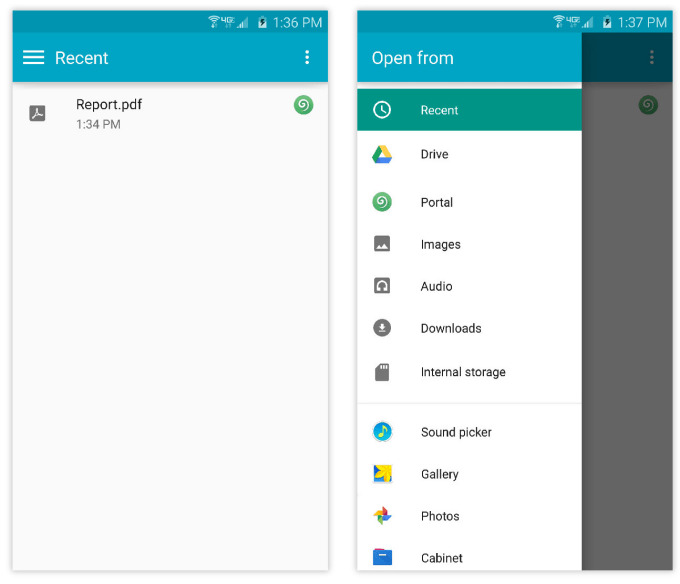
While there are a number of file transfer utilities for Android users (e.g. FilePush, Filedrop), Portal’s advantage is that it doesn’t require a desktop application or browser extension to first be installed on your desktop or laptop computer – you can use it from a web browser alone. That makes it great for when you’re trying to snag something off a computer you don’t own – like a friend’s computer or work laptop, for instance.
The app also to some extent competes with cloud services like Dropbox, which offers a simple interface for making files available across different devices. But these services are also hosting files, which means users pay storage fees. And because Portal files move over your local network, there’s a privacy angle to the app as well – files aren’t being placed on Pushbullet servers.
Oldenburg says Pushbullet’s apps today have millions of users. The apps are free, though, which means the company isn’t yet making money from app sales or in-app purchases. However, Pushbullet raised $1.5 million in seed financing earlier this year, allowing the startup additional time to focus on product development ahead of revenue. (The CEO says that freemium would be a ” natural fit.”)
Portal is a free download on Google Play here. Oldenburg notes an iOS version is also in the works.
