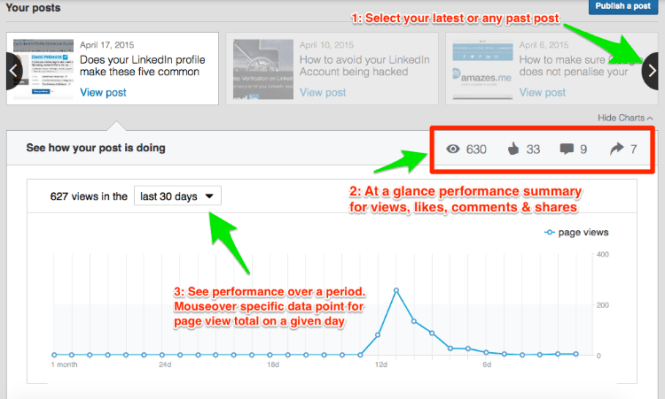LinkedIn, the social network for the working world, has been on a mission to add different services to its platform to expand the ways that people use it beyond looking for jobs and basic networking. One of these, a publishing platform for people to write and share blog posts about work life and other professional subjects, is today getting a boost: a new analytics tool so that authors can better track traffic that their posts receive.
If you use LinkedIn, you will be all too familiar with its “Who’s viewed your profile?” emails and other alerts: you can think of this new analytics service as “Who’s viewed your posts?”
The news comes on the heels of decent growth for LinkedIn’s original content efforts: the self-publishing tool, which earlier this year was opened up to all 230 million users who live in English-speaking countries, is currently seeing 100,000 published posts per week, according to a LinkedIn spokesperson, with more than 1.5 million posts on the platform overall.
While LinkedIn is formally announcing the new analytics tools today, they were actually rolled out quietly to some users at the end of April — with LinkedIn’s blessing it seems (the company even links to a post about the analytics, written on April 29, in its own blog today about the service).
For those who publish on LinkedIn, the new tool will let you look at posts going back six months — a period that may well get extended, potentially as a premium product, considering that LinkedIn does keep the data for older posts, too.
Once in the post stats, you can see how many people viewed, liked and shared the post, as well as which LinkedIn users took any of those actions (I’m asking if there is a way to browse incognito as there is on LinkedIn itself, will update when I know).
There are also further demographic break-downs based on those who are reading as logged-in users covering areas like industry, location and even job title. The emphasis here is on “logged-in users” because viewers can theoretically come to pages from anywhere on the wider web by way of a URL link.
But, just as you see with advertising analytics tools, I suspect that over time LinkedIn will be able to incorporate tracking analytics, however, to give you demographic information about even those users.
There is also an option to view traffic and other stats by days of the week.
LinkedIn adding analytics tools is significant for a few reasons. The first and probably biggest is that it is a sign of how the company is looking for ways of driving more content to be published on its site. Knowing that it’s largely catering to a crowd of people who are already adept at using LinkedIn, adding tools that they are already familiar with seems like a no-brainer, and probably something many of those authors were already demanding.
The other area where this is interesting is that it leverages a lot of what LinkedIn has already created with its analytics behind the scenes, specifically around profile views, an area that has also been updated in the past year with more functionality.
The bigger picture, of course, for LinkedIn is that the company has been looking for ways to get people to stay on its site for longer periods of time, and to increase traffic to the site overall. Both of these metrics are even more urgent at the moment, considering the company’s last quarterly earnings included a downward revision for future revenue estimates that sent shares on a nosedive.
Analytics may get more power users interested in publishing on the site, but perhaps just as importantly, by arming them with stats that can help them grow traffic to their blog posts, LinkedIn is enlisting them in its own bigger traffic growth campaign.
Image: David Petherick