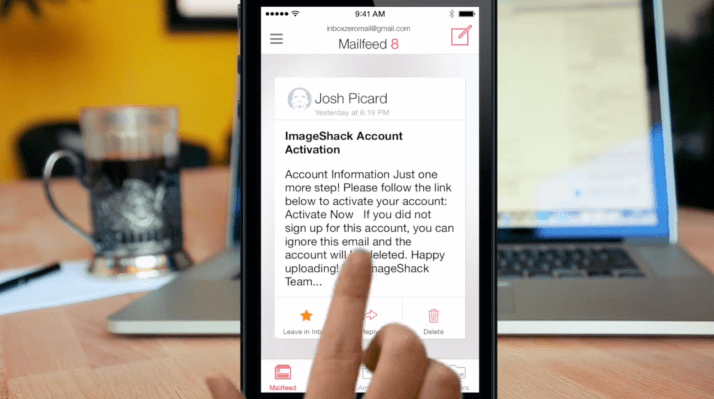A new mobile email application called Zero is launching today to help users power through their inboxes on the go to achieve the often sought-after state of “inbox zero.” Aimed at heavy email users who receive a lot of inbound email, an app that promises to speed up email processing by 30 percent or more sounds too good to be true. But while still far from perfect in its present state, Zero has developed a clever way to work through your emails with an interface that’s reminiscent of scrolling through a social app’s feed.
The idea with the new app, explains CEO Alexander Volkov, previously the director of business development at ImageShack, is to address a pain point that a number of professionals today face: mobile email. With Zero, the app is designed to let you move through your inbox faster by turning the emails themselves into a feed that you scroll through vertically, one-by-one, using swipe gestures.
That’s a different approach than most email apps today which present users by default with a birds-eye view of their inbox, allowing them to pick and choose which messages they want to read.
While it seems like looking at each individual email would take longer, that’s surprisingly not the case. For starters, Zero presents the information in a card-style layout that allows you to preview email summaries as text-only for faster reading. As you swipe up on the message to move through your feed, the emails are automatically archived.
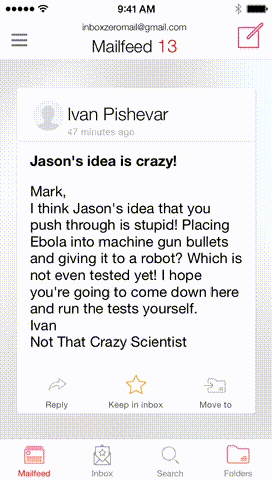
From this feed, you can also reply to an email, tap a star button to keep it in the inbox instead of having it archived, or move the email to a designated folder – helpful for those who actually like to organize emails to some extent. Other buttons at the bottom of the app let you view your inboxes, your folders, or search across all your messages. And if you need to view your email attachments, you can simply tap on the attachment icon at the bottom of a message in order to load them.
Though I’ve personally shied away from a number of email “triage” apps, including the ever-popular Mailbox, because of their lack of flexibility, Zero is the first email app that I could actually see myself using — at some point. When testing it, I found that I was able to quickly jet through a crowded inbox, and its “social feed” format made it feel like I was just reading and responding to updates on Twitter, rather than having to craft lengthy email replies.
That said, the app currently lacks the ability to “flag” an email, which is a categorization system many email users today, myself included, rely on. Instead, the “star” button only saves an email from being archived. And because of its focus on achieving inbox zero status, there’s no option for marking emails read or unread – which is something that email users do from time to time to make sure they don’t forget to respond to an important message that they can’t deal with at the present, or one that requires a longer reply.
Plus, the feed itself today mirrors your inbox, which means if you rely on other apps’ “priority inbox” views (like that in Gmail or in Microsoft’s Outlook mobile app for iOS and Android, for example), you may find yourself dealing with less essential messages first.
[gallery ids="1151314,1151315,1151313,1151316,1151312,1151311"]
But Volkov says that a number of these concerns will be dealt with in future releases. In fact, plans to prioritize the emails in your main feed are already in the works, but just weren’t finished in time for launch. However, in the meantime, the lack of support for one feature or another could be a deal breaker for some email power users who can be very picky about losing functionality they depend on.
The startup’s plan is to keep its application free, but to eventually launch a marketplace for email plug-ins that target business users’ specific needs, such as the ability to track emails or integrate with a company’s CRM system. The team is also starting to look at a way to port the app to the new Apple Watch platform, as well.
Zero is backed by a small amount of angel funding, including investment from ImageShack CEO and ex-Googler Jack Levin, Eugene Malobrodsky (co-founder of Anchorfree), and Luc Dumont (VP of Corporate Development at Dailymotion). The startup is now raising seed funding.
Since January, the app, which works with most major email services, has been in private beta testing with 180 people, but is now live for anyone to try from the iTunes App Store.