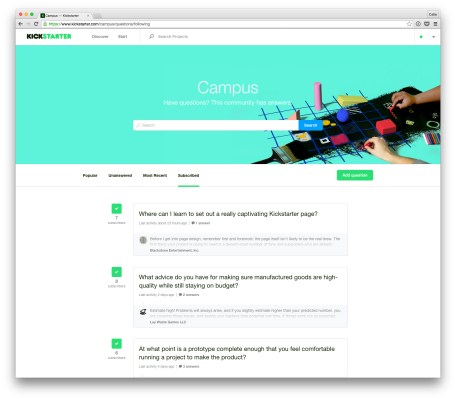Kickstarter has enabled a private beta feature that’s starting to show up for logged in project creators, offering a kind of community knowledge base that lets users ask questions and provide answers to other creators about crowdfunding and best practices. The so-called Campus seems designed to act as a central repository for the kind of advice that’s often being exchanged between crowdfunders anyway in conversations every day, only centralized, archived and indexed on Kickstarter itself.
Based on what we’ve seen from creators with access, the tool allows users to subscribe to specific discussions, letting them get live updates as answers are posted. Questions can also be browsed by popularity, unanswered status or recency, and creators can pose a new question if they find no one is discussing their specific issue just yet.
Helping to pool expertise and provide a forum for discussing what works and what doesn’t could help Kickstarter increase the general success rate and overall quality of the projects that appear on its site. Answers from creators who’ve already faced the rigmarole of not only managing a funding campaign, but also of actually delivering on the promises made during said campaign, should help newbies more easily avoid some rookie mistakes.
I can’t help but think Campus, with its academic vibe, might act as a building block for some kind of more focused and organized ‘school for crowdfunders’ learning experience from KS at a later date; it benefits, after all, from generally improving the quality of campaigns and crowdfunded companies. Spotlight is a good knowledge repository, too, in addition to being a showcase for past successes, and there’s the existing Creator Handbook and FAQ, so the ingredients for that sort of thing are already coming together.
The Campus private beta is currently available to logged in creators, which means those who either have already launched a project on Kickstarter, or who have formally begun the process of setting one up.