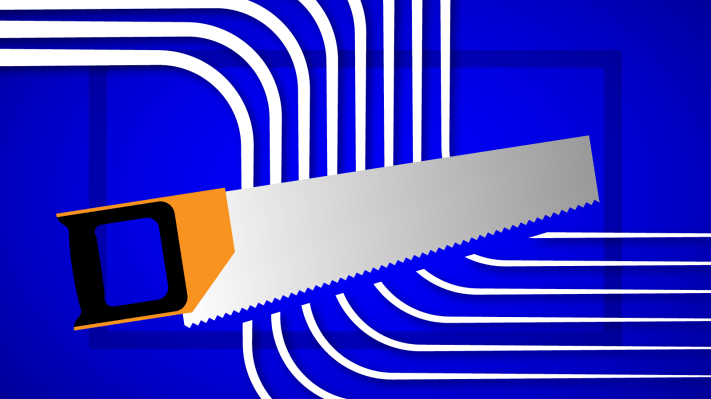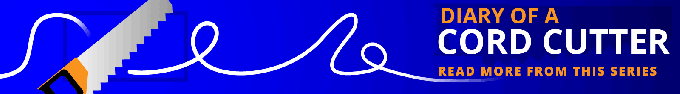It’s now been over three months since I’ve adopted the cord-cutting lifestyle, thanks to finally following through on a long overdue New Year’s Resolution. Today, my “TV” diet largely consists of streaming video from the top three services, Netflix, Amazon Prime Instant Video and Hulu Plus. I also find myself watching TV from more devices, including iPhones, tablets and laptops, now that I’m no longer tied to my living room TV and DVR combo.
At this point, watching television sans cable is no longer a strange, scary or confusing world, but has become more of a routine. It’s interesting how quickly you can adapt to change, once you’re willing to let the old ways go. That being said, there are still some challenges today’s cord cutters face, which has compelled me to start a list of resources for those on a similar journey.
Note: This is part 4 of an ongoing series of articles about cord-cutting in 2015. You can read Part 1, Part 2, and Part 3 here.
Traditional TV Viewing Is Declining….
This seemed like a good week to return to my cord-cutting saga, given the release of Nielsen’s latest report on the video streaming market, which found that two in five U.S. households now subscribe to a streaming service like Netflix, Amazon Prime or Hulu Plus.
Netflix proved to be the most popular choice, with 36% of households subscribing. But Amazon Prime has been growing quickly. It’s now in second place with 13% of households, up from just 3% last year. Hulu Plus, meanwhile, came in at 6.5%.
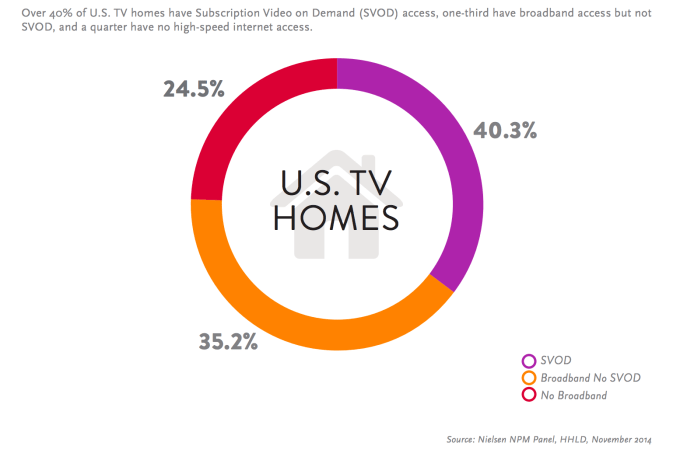
In total, over 40% of U.S. homes had a subscription-based video on demand service as of November, and 13% of homes subscribed to more than one, like me.
These subscribers spent more than 10 minutes daily on average watching time-shifted television than typical TV homes, and tend to be higher-tech households with young to middle-aged members. Plus, due to their use of technology, they tend to have higher incomes than traditional TV households.
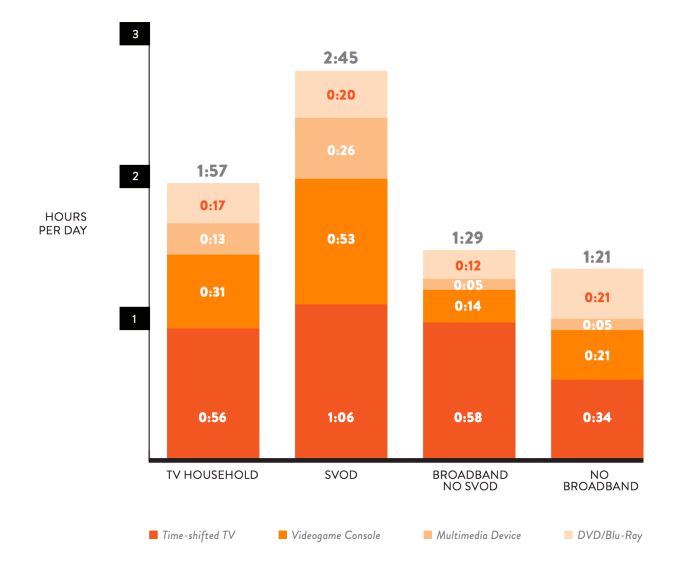
…But Most Are Not “Cutting” Yet
It’s worth noting, however, that being a subscription service user doesn’t necessarily mean you’ve “cut the cord” with cable or satellite television – at least, not yet. But it does mean that you’re likely spending less time with traditional TV viewing, which declined nearly 10% in the second half of last year.
In other words, we’re still in the very early days of the cord-cutting trend. Most people are only decreasing their traditional TV consumption, or “shaving the cord,” as we’ve explained previously. But they’re still keeping their pay TV subscriptions.
Why?
Well, beyond the hassle of actually having to call in and cancel, the most frequent questions I get when I tell people I cut the cord are those about the financial aspects involved. I cut the cord after my Verizon cable, phone and internet package promo period expired, and I had found myself paying nearly $190 per month for all my services combined. These days, my FiOS internet bill is only $65.00, as I’ve dropped both phone and TV. On top of that is Netflix ($7.99/mo for me; new subscribers pay $8.99/mo), Amazon Prime ($99/year), and Hulu Plus ($7.99/mo).
The thing is, I’m at the point where I would pay for Amazon Prime annually anyway for the free, 2-day shipping, so access to Prime Instant Video is just icing on the cake. And because you pay that fee just once per year, it doesn’t feel like you’re paying for the service monthly. That means my monthly expenses for internet and streaming services are around $81 combined, not counting Amazon.
A Cord Cutter’s Calculator
Of course, your mileage will vary depending on the broadband package you choose, your ISP, and your streaming services lineup. That brings me to the first resource on this list: a handy online calculator for figuring out if and how much you’ll save by cutting the cord.
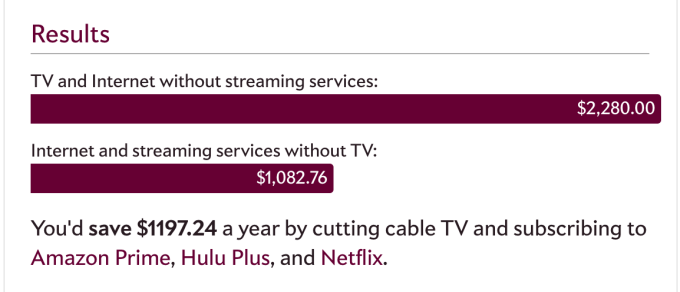
I came across Slate’s calculator for cord cutters by way of a random Google search, and it’s definitely going to be a useful tool going forward, too, as I may decide to add other services into the mix, like the newer Sling TV, for example. Or HBO Now.
To use this calculator, you need to know how much you’re paying currently, and how much it would cost you to buy just internet access alone. Then you pick and choose from a variety of streaming services to figure out your total expenditures. The calculator shows you how much you save per year by ditching cable. (And if you see a number of over a thousand dollars, as I did, it’s hard to argue that it’s not cost efficient to do so!)
Plex
You don’t have to be a cord cutter to enjoy Plex, but it’s definitely the kind of service that will help once you make the transition. Really, I can’t say enough good things about this service, which lets you stream your media to any device, including your TV.
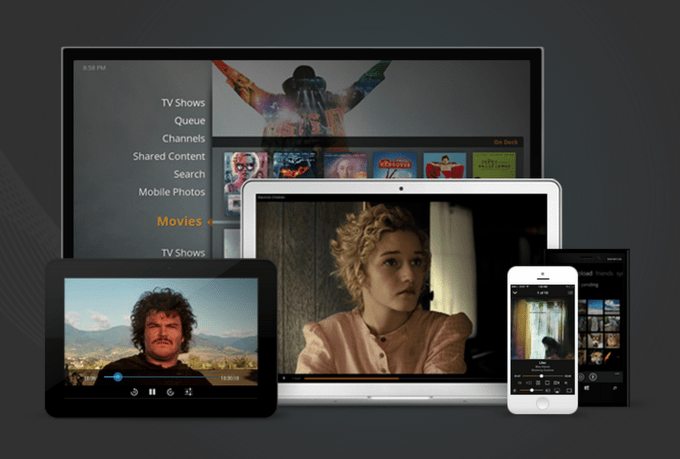
Most of us by now have a collection of media, like videos, TV shows, music, photos, and movies, that we have saved on our computers or external drives. Plex offers an attractive interface for organizing this collection, and letting you stream it to your device of choice, whether that’s a Chromecast, Amazon Fire TV, Roku, Android TV, game console, smart TV, laptop, mobile device, and more. The service also keeps track of what you’re watching, so you can pick up again at the same point even as you move between devices.
A “cloud sync” option for subscribers ($4.99/mo) lets you sync your library to online sites like Dropbox, Google Drive, Bitcasa and Box. Meanwhile, Plex Sync, also a paid feature, lets you store content locally for when you’re planning to be offline – like during air travel.
In addition, Plex offers a number of “channels” that connect you to online content, like that from Vimeo, TED, YouTube, SoundCloud, plus TV networks like CBS, CNN, Comedy Central, Disney, HGTV, Lifetime, MTV, PBS and PBS Kids, The CW, and more. You can also watch your recorded programs from some DVRs designed for recording over-the-air content, like the Tablo.
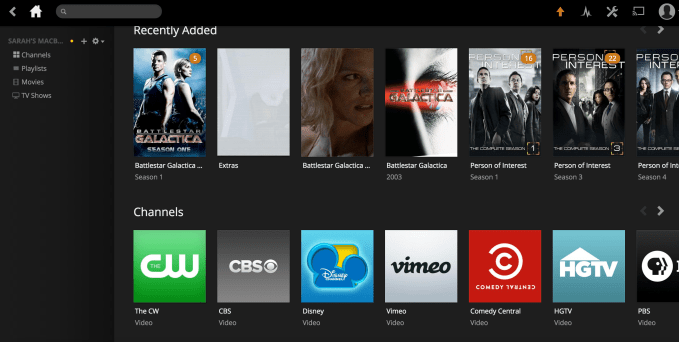
However, the ability to watch from my personal collection of content is the reason I turn to Plex the most. For cord cutters – or anyone really – this option is useful because not all of your favorite shows are available via streaming today.
For example, I was trying to re-watch Battlestar Galactica recently, and found that it wasn’t on Netflix or Amazon Prime Instant Video. This forced me to dig out my old hard drives to find the ripped versions I had on hand. Plex helped me turn this offline collection into something I could stream and easily take with me anywhere.
Pluto.TV
Online video platform Pluto.TV, backed by over $13 million from USVP and others, is an interesting newer service that lets you watch over 100 TV channels online, as well as on mobile, tablet or on TV via devices like Chromecast, Fire TV, Apple TV, Roku and others.
The channels are organized by interest into categories like music, sports, entertainment, comedy, lifestyle, tech, education, kids and more. These are presented in an online “channel guide” type of interface, where you can scroll through the various options much like you would on a traditional TV guide.
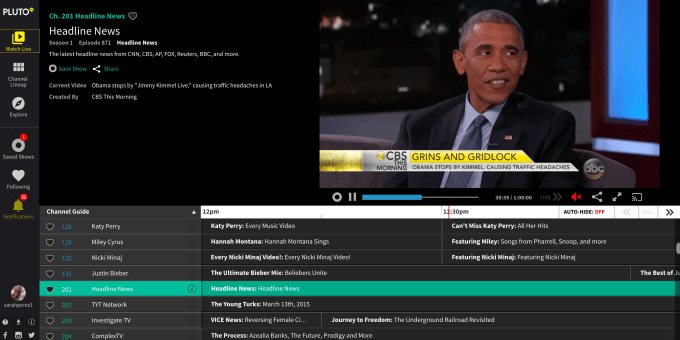
Pluto.TV isn’t a service you’d use to tune into primetime TV, of course, as its shows come from online sources like YouTube, Vimeo, Daily Motion, Funny or Die and elsewhere. But it can be an interesting source for internet video and more niche content, like if you want to watch headline news, “Minecraft” videos, popular webseries, GoPro videos, a mix of comedic content from Comedy Central and elsewhere, viral videos from YouTube, or just videos of cats (???), for instance.
There are also a ton of music channels, including those dedicated to individual artists, like Nicki Minaj or Madonna. And there are sports channels for things like surfing, kickboxing, snow sports, fighting and more.
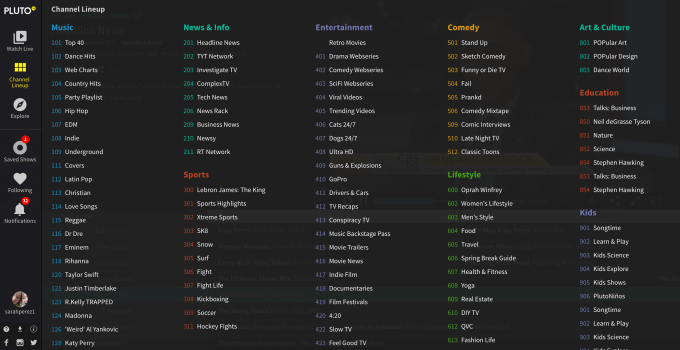
After setting up your free account, you can favorite channels to make your own customized lineup, and you can receive notifications when your channels have new shows. You can also share clips and channels as well as record shows to view later. In time, the service may expand to include other, premium content in order to generate revenue.
However, Pluto.TV’s design is a little busy for my tastes, I have to admit. But since it’s free for now, that makes it a compelling alternative to something like the paid service Vessel, from Hulu’s former CEO.
Vessel
I prefer Vessel’s interface over PlutoTV as it offers a more modern “hamburger” style menu and pop-out navigation that lets you drill down into new releases, popular videos, categories, music, or by channels and shows.
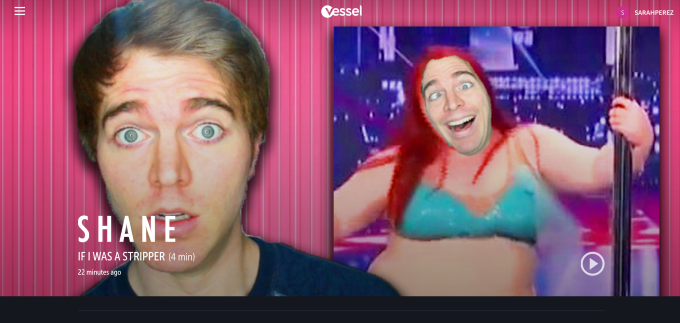
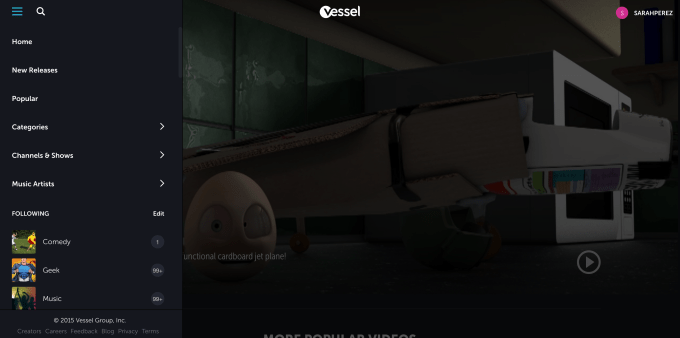
However, I’m not sure I’m the right demographic for this service. Vessel’s pitch is that it wants to provide subscribers with early access (at least 72 hours) to videos from YouTube stars and others for a small (currently, $2.99/mo) fee. This not a bad idea – U.S. teens today are more engaged with and enamored of YouTube creators than they are with Hollywood stars. In fact, a Variety survey found that the five most influential figures among those 13 to 18 were all YouTube faves.
Given the teens’ obsessions and Vessel’s affordability, I can see it being able to convert some portion of that audience to subscribers.
However, on the flip side, teens are very budget-conscious. They can sometimes go to great lengths to avoid paying for access to streaming video, in fact. Take a look through the (demographically youthful) site Tumblr just before a popular teen TV show airs some evening, for example – the kids are begging each other for livestream links in the show’s hashtag. These livestream sites are often janky, ad-filled and sometimes even virus-infected websites and the user experience is poor. But teens make do because they’re free. And in the end, Vessel is trying to sell access to something that will be live on the web – for free – in the near future. That could prove a tough sell.
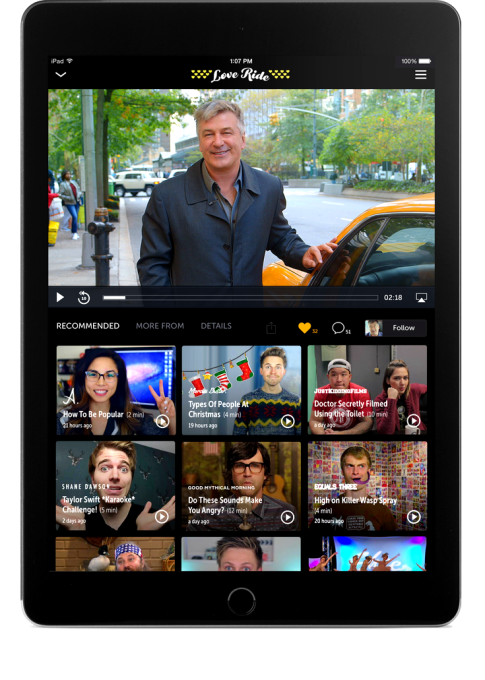 Vessel, which is still in beta testing, has courted a number of YouTube stars and those from other sites to sign up and participate, in exchange for a portion of the revenues it makes via its subscription service and ads.
Vessel, which is still in beta testing, has courted a number of YouTube stars and those from other sites to sign up and participate, in exchange for a portion of the revenues it makes via its subscription service and ads.
The site serves up popular content from vloggers, musicians, and publishers like Time, Fortune, EW, BuzzFeed, The NYT, The WSJ, Financial Times, People and more. You can “follow” your favorites in order to personalize your guide, or use the search bar to find specific interests.
For now, Vessel is available only on the web and on iOS devices, but in time it will work on more platforms, the company says.
Aggregator / Finder Services
Another big challenge with cord-cutting, which I alluded to earlier, is not knowing which shows are available for streaming versus paid download, and where they can be found. That’s where the aggregators and finder services come in. A number of sites available today help you locate shows and movies, telling you if they can be streamed at all, and if not, how much it costs to own them.
I’ve found a few of these to be useful at times, namely CanIStream.it, Yidio, JustWatch, WheretoWatch, Instantwatcher, and Flixfindr, to name a few. However, the one I’ve found myself turning to the most is the Yidio mobile application.
[gallery ids="1132069,1132068,1132067,1132066"]
Unlike the Yidio website, which could use an updated design if I’m being honest, Yidio’s app is much more user-friendly. When you first get started, the app prompts you to add some of your favorite shows and the apps (services) you use for streaming, like Hulu Plus, Netflix, Amazon, Crackle, HBO GO, etc.
Afterwards, you’re presented with an interface where you can browse or search for TV shows or movies. The main screen shows you what’s trending and new, while other tabs let you drill down into movies or TV shows specifically. The “feed” section lets you see when there’s new content from your favorite programs, and which service hosts it.
But I find I use Yidio more often just to find out where a show can be found online. Unfortunately, Yidio isn’t always 100% accurate. For instance, there are times it suggests that the only way to view a show is by purchasing it on iTunes when, in actuality, you can purchase the show from Amazon, too.
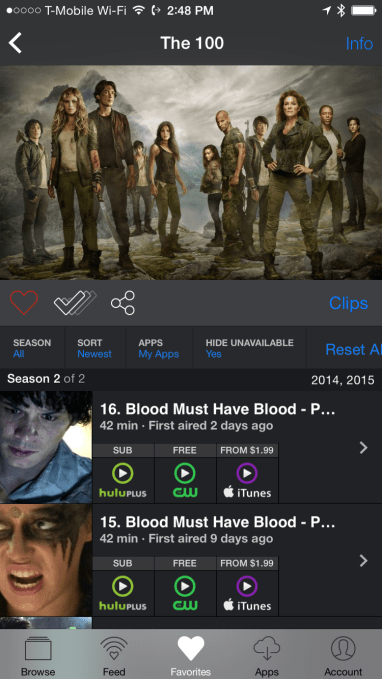
Still, the reason I turn to it more often than others is because it’s a native mobile app, not a website. I tend to watch TV with phone in hand (or nearby), so it’s easier to access from the living room couch. And when someone makes a TV series suggestion while I’m out and about, it’s simpler to pull up Yidio than search by title across all the top streaming services to find who has what.
More To Come?
The above are just a handful of the apps and resources that can be useful for cord cutters, but they’re among my personal favorites for now. I may choose to add to this list in time, as I adopt more services.
Send me your favorite apps and sites for cord cutters (or your Netflix recommendations): sarahp@beta.techcrunch.com