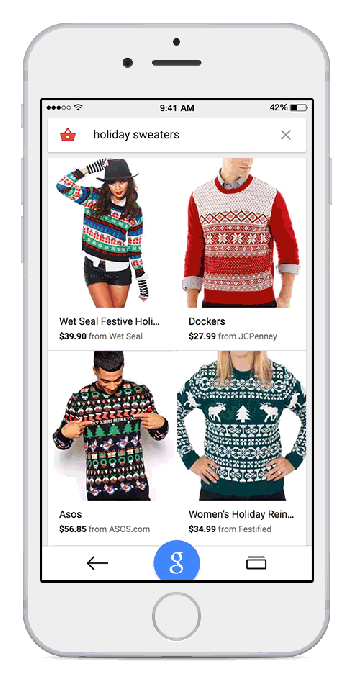
All of Google’s apps are now being upgraded to match the company’s new Material Design user-interface guidelines. After the YouTube app for Android got its redesign yesterday, the Google app for iOS is getting its due today.
This is more than just a design update, though. There are a few new features, including a deeper integration with Google Maps and an easier way to get back to your previous searches.
Previously, the app would automatically take you to the Google Maps app whenever you searched for a location. Now, you can search Maps right from within the app without the need to switch between the two — and you can even dive into Street View from there. That sounds like a small thing, but I got a chance to test the new app earlier this week and it does make for a much nicer user experience.
It’s worth noting that this is only the maps view. You can kick off Google Maps’ navigation feature from here, but to get the full power of Google Maps, the app will still take you to the main Maps application.
Similar to Android’s app switcher, the iOS app now also presents your previous searches and recently viewed pages as a stack of cards you can easily flip through. And when you want to get back to the search interface to either type or speak your next question (the microphone button is a more prominent feature in this update), a large blue Google button at the bottom of the page will take you back to that part of the app.
Just like before, the Google app still remains the main entry point for accessing your Google Now cards on iOS.
The update should now be available for all iOS users.