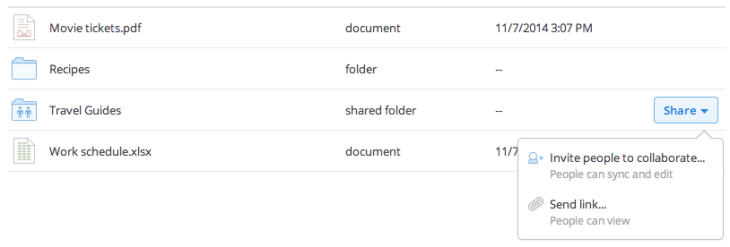Dropbox said today it’s adding a new feature designed to make sharing easier on its service. On the Dropbox website, logged in users will now see a new sharing button that allows you to quickly add people who are allowed to view and sync your shared files and folders with their account, and a new “send link” option for adding people with read-only access.
After clicking the new “Share” button, which now appears to the right of the file or folder in the list, the top option lets you invite people to collaborate on the files or folders with you – meaning they can view, add, edit or delete files in the folder. If you just want to let someone view a file in your Dropbox, the “send link” option will allow for that, even if the recipient doesn’t have a Dropbox account themselves. Viewers can preview the file and download a copy for themselves, but they can’t make any changes.
Dropbox already had a sharing function built-in, of course – that little rainbow folder next to the search box at the top of the page has done the trick in the past. There’s also an option to share from the right-click menu. But the new share button for the web means now you only have to hover over a file or folder’s link to see the sharing option appear. It’s obvious what to do when you see, but the “appear on hover” functionality doesn’t clutter the Dropbox interface.
This is a minor, but pretty decent improvement for Dropbox on the web which will make the service more appealing to first-time or non-technical users – a demographic that flocked to the cloud storage startup despite a number of competitors largely due to the simplicity of its minimalistic interface.