Google posted an update to its Android Developers Blog today which includes a complete checklist for the new Material Design aesthetic Google has adopted across the OS for its own apps and menu visuals. The Checklist is aimed at mobile software designers, but it’s a good read for anyone interested in getting a grasp on how their favourite software might be reimagined for Google’s refreshed mobile platform.
The checklist covers tangible surfaces, which is how Google describes the ‘card shuffling’ type effect of layers of paper passing over one another, complete with shadows and transition animations. Print-inspired aesthetics involve using body colors, key lines and an absence of shadows on elements like texts and images, which are meant to represent “printed ink” on a page. Looking at this section, classic page-setters and print designers might feel a reassuring whiff of familiarity – and perhaps renewed usefulness.
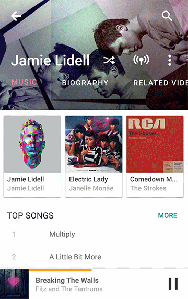 Authentic motion talks about how UI elements never just appear abruptly, but animate into the frame. Different UI elements can animate into presence in different ways, depending on what’s appropriate for the content type and position, but in general these transitions involve small elements scaling into dominant positions when activated, like album art taking up half of the screen once tapped.
Authentic motion talks about how UI elements never just appear abruptly, but animate into the frame. Different UI elements can animate into presence in different ways, depending on what’s appropriate for the content type and position, but in general these transitions involve small elements scaling into dominant positions when activated, like album art taking up half of the screen once tapped.
Adaptive design discusses how to make sure that apps are set up to scale for various devices, which is one of the main goals of Android Lollipop, an OS Google has described as spanning multiple types of devices. Google describes how a short list of core UI elements should behave regardless of where they appear, in order to promote a uniformity of experience wherever a user encounters Android.
Android Lollipop is a big change for users who are used to previous versions, speaking as someone who has spent some time with the developer preview. But it’s definitely a pleasant experience from the design perspective, and Google is doing its best to make sure that new sense of striking visual effect makes its way to third-party apps quickly and efficiently, too.
