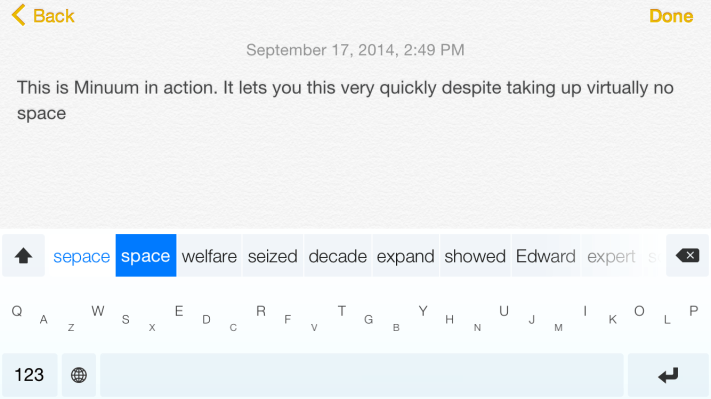Apple’s new relaxation of the ban on third-party keyboards means there’s now a plethora in the store, but a couple stand out. I wrote about Fleksy earlier, but Toronto startup Minuum has also launched an iOS 8 keyboard extension, and their approach is unique. The team’s goal was to engineer a usable, one-line keyboard, and that’s what they’ve delivered on iOS, albeit with shape-shifting options so you can also set it to something more familiar to start off.
It took me very little time to acclimatize to Minuum’s ultra-minimal keyboard, however, and I was surprised by how well I was able to type despite the visual simplicity of the interface. Adjusting to Minuum’s approach to input means, to some degree, giving up any perfectionist impulses and trusting your instincts, which is easier said than done for those used to the default iOS keyboard, where hitting the correct touch targets is much more important.
Minuum’s prediction engine means it generally guesses the correct word, and you can teach it new ones if it doesn’t. I hit a bit of a hurdle trying to send the word “GIF” to a colleague, but eventually I was able to add it as a custom entry, but only using the full-sized version of the keyboard.
[gallery ids="1059490,1059491"]
What’s nice about Minuum, besides encouraging a healthy laziness around typing accuracy, is that it gives users options, and lets them choose a keyboard that mostly gets out of the way – this means more space dedicated to showing you your Message conversation history, for instance, or an unencumbered view of your Note, to name just a couple of benefits.
The app is $1.99, which is a sale price down from the usual $3.99. It only supports English at launch, but Spanish, French, German, Italian, Russian and more are on the way, as well as an iPad optimized version and new customization themes.