Mozilla is launching the latest batch of updates to the Firefox beta channels for desktop and Android today. While there weren’t all that many exciting changes in the last few releases, today’s updates include a couple of interesting new user-facing tools.
Update: looks like we jumped the gun here. The desktop beta is now available, but the Android update is not live yet.
On Android, you can now test the browser’s new “send to device” video casting feature that supports both Roku and Google’s Chromecast, for example. And on the desktop, you can test drive Firefox’s built-in WebRTC-based video chat — a feature the organization started testing in its more experimental channels earlier this year.
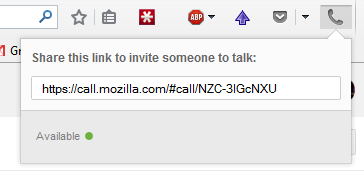 Getting started with WebRTC — a standard for making plugin-free audio and video calls — on Firefox is now as easy as it is going to get, but it’s not exposed by default. You have to go into the “customize” window first and look for the speech bubble. Drag that into your main toolbar and you are good to go. Clicking on the bubble gives you a link that you can share with somebody else and once they click on it, the call (which is always free) starts.
Getting started with WebRTC — a standard for making plugin-free audio and video calls — on Firefox is now as easy as it is going to get, but it’s not exposed by default. You have to go into the “customize” window first and look for the speech bubble. Drag that into your main toolbar and you are good to go. Clicking on the bubble gives you a link that you can share with somebody else and once they click on it, the call (which is always free) starts.
In the backend, Mozilla is partnering with the WebRTC specialists at TokBox. The video chat should work just fine between Chrome and Firefox users, too, though in my own experiments with it, calls sometimes dropped randomly. Mozilla acknowledges that the features aren’t quite ready for prime time just yet and the organization still calls it an “experiment” for the time being. Still, it’s definitely worth a try.
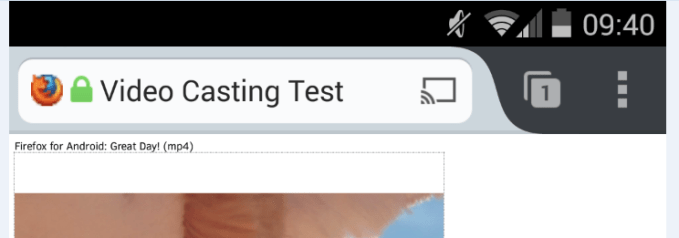
On Android, the main addition is Chromecast and Roku video casting support. When you play a video on a site like CNN that serves up (mobile) videos through an HTML5 player and doesn’t use Flash (and your Roku or Chromecast are up and running), you can now stream your mobile video right to your TV in the living room. For Chromecast users, that should work without any major setup. Roku users will have to install the Firefox channel on their device, though.
Mozilla notes that some sites customize their HTML5 video player so the “Send to” icon that would usually appear in the player to make this work won’t show. To get those working, you have to start playing the video and the “Send to Device” icon will then appear in the URL bar.
All of this, as usual, is still very much in beta and prone to bugs. But that’s what the beta channel is all about, after all, and if you find any issues, you can file your bugs here.
