An iOS application called Camoji, which lets you create your own animated selfies and other GIFs, will be your new favorite toy. Like a number of mobile messaging applications that have come out in recent weeks, Camoji is designed primarily to work with iMessage, as opposed to attempting to establish its own messaging platform that would compete with giants like WhatsApp or Facebook Messenger, for example.
The app is also the latest to emerge from the founders of Leo, an ephemeral messaging application launched late last year.
 Leo’s team, including founders Austin Broyles, previously of Google and Square, and Jisi Guo, previously head of product at Ribbon, are now mainly focused on Camoji, they tell us.
Leo’s team, including founders Austin Broyles, previously of Google and Square, and Jisi Guo, previously head of product at Ribbon, are now mainly focused on Camoji, they tell us.
The company had raised $1.5 million from a large syndicate of investors in order to build Leo, including Battery Ventures, Freestyle Capital, Greylock Partners, Kleiner Perkins Caufield & Byers, SV Angel, and a number of other individual investors.
But Leo emerged at a time when there’s a lot of competition on the App Store for mobile messaging apps. And its nifty feature of offering disappearing messages was already popularized by Snapchat, and has since been adopted by a variety of apps, like Confide, Wickr, Frankly, Path, (recently acquired) Blink, and many more.
So instead of continuing to try to differentiate itself among a rapidly growing crowd, Camoji offers a simpler experience.
Camoji does one thing, but does it well: it lets you create your own emojis using the iPhone’s camera.
“The app evolved from an idea Jisi had for a custom ’emoji’ keyboard that would let you make emojis from your camera inside the keyboard, in any app,” explains Broyles.
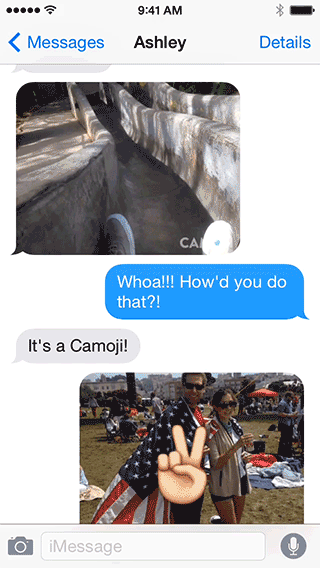 “Everyone can receive text messages, so you can share your Camojis with your friends without making them download a new app to get them. It’s a really smooth experience,” he says.
“Everyone can receive text messages, so you can share your Camojis with your friends without making them download a new app to get them. It’s a really smooth experience,” he says.
“The GIFs animate inline inside of iMessage, giving a fun, almost always hilarious experience. When someone sees a Camoji in iMessage for the first time, the most common reaction is, ‘wow! how did you do that?'” Broyles adds.
How It Works
There’s really not much to using this app. Camoji, which is a mash-up of “camera” and “emoji,” is a one-screen experience where you just tap and hold to create your GIF-like images, optionally add a caption, then swipe up to send it to a friend via iMessage.
The entire user interface is gesture-based, letting you swipe to flip the camera around, press and hold to copy a “Camoji” to your clipboard, or swipe right to share to other social networks, like Facebook, Instagram and Twitter. There’s also no need to sign up to use the app, which makes it even easier to get started.
Camoji is similar in some ways to a handful of new applications that are working on top of Apple’s iMessage, in order to augment the experience with GIFs and stickers – things iMessage technically supports, but doesn’t have built-in. For example, imoji lets you turn any image from the web into custom emojis while UltraText lets you quickly create flashing GIF text, and Nutmeg lets you quickly snag popular GIFs for use in iMessage.
Now live on the App Store, the Leo/Camoji team is now working on internationalizing the app and adding more ways to share your GIFs. The app is a free download here.
