
Those who have to keep track of how they spend their time working during the day should check out Hours, a new app from Apple Design Award winner Tapity. Launching today, the $4.99 iOS app uses an intuitive visual timeline and smart reminders to keep you focused.
The app lets you make timers for each task, project, or activity that you’d like to track. Once you’ve started one, it starts a TV guide-like timeline for the current hour. Switch tasks, and the color of the bar changes to that of the new task, making it really easy to go back and remember what you were working on at any given time of any day.
If you are the forgetful type, you can tell the app when you should start doing work each day and it will send you a notification reminding you to start a timer. If you were already working and get that notification, it only takes a second to adjust the timeline to show when you actually started the task.
I’ve been testing out Hours for a few days now. While my job doesn’t require me to keep track of how long I spend on each post I write, just having an awareness of how long I spend on any given task keeps me motivated to use the hours in my day more productively. It’s kind of like wearing a fitness wearable — it doesn’t directly make you healthier, but knowing how you’re doing well and how you’re slacking can be a motivator in itself.
It helps that the app is surprisingly pleasant to use. Besides its well-thought-out interface, everything also zips and bounces along thanks to Tapity’s use of the Pop library, the animation system created by Facebook and used in its Paper news reader app.
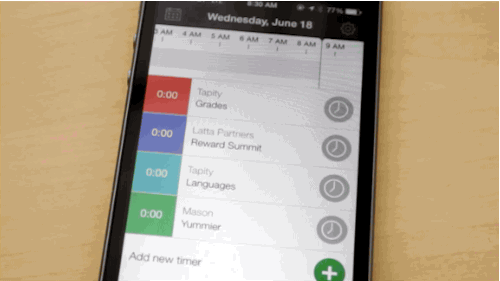
You can see a more detailed look at the app’s key features in the video below: