A number of tech companies over the years have attempted to solve the challenges around organizing our ever-growing photo collections. Some offer better tools at curating or sharing photos with friends, while others have focused more on the storage aspects. Now a startup called Polymo is aiming to address the problem from a mobile perspective, with a new app that introduces the concept of “pre-organization.”
That is, in Polymo, you tag your photos before you shoot, so they’ll end up organized in the appropriate gallery afterwards, without any additional labor on your part.
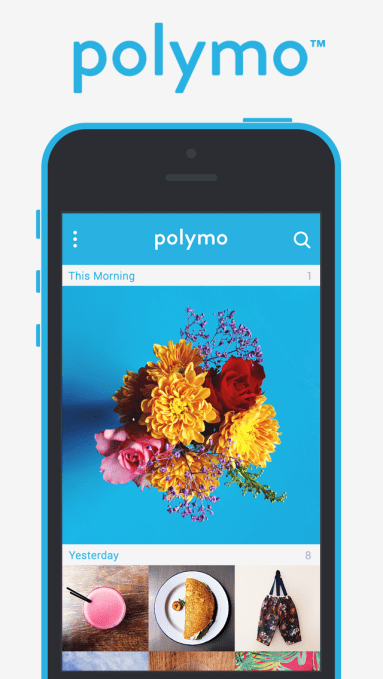 The app was created by a small, London-based team of two who met each other in college: photographer and designer Nathan Fushia and programmer Siôn Fletcher.
The app was created by a small, London-based team of two who met each other in college: photographer and designer Nathan Fushia and programmer Siôn Fletcher.
Fushia says he came up with the idea for Polymo early last year after thinking about how much time people spend just trying to find their photos instead of enjoying them and sharing them.
“Tagging was always something we thought was important. So together we came up with the idea of adding tags before you take photos as well as after,” he explains.
I have to admit that I find the concept of tagging photos as an organizational tool a bit passé. Maybe that’s because I recall the Flickr era of photo-sharing, where tagging became the painstaking, go-to system for cataloging and searching for photos across its service. But outside of photos captured and shared by professionals looking to have their work found, or photos posted on services like Instagram where a hashtagged pic can gain you new followers, the idea of tagging all your personal photos sounds to me like unnecessary work.
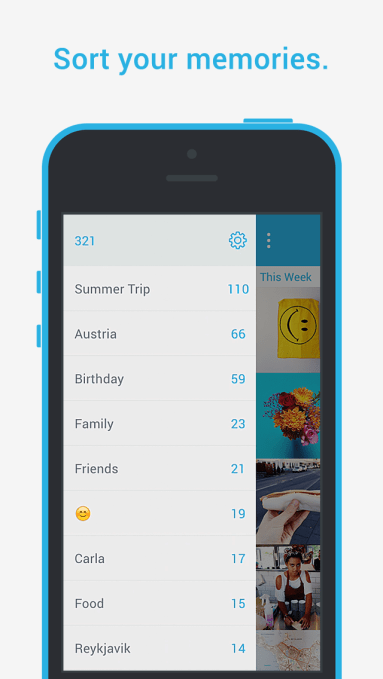 The reason I feel this way is because I’ve seen the promise of more automated photo categorization techniques.
The reason I feel this way is because I’ve seen the promise of more automated photo categorization techniques.
For example, beloved startup Everpix had been working on a system that would automatically identify what’s in your photos — if the photos were city scenes, photos of food, landscapes, a person, etc. — and then organize it for you. Another app called Impala came around later that does something similar in terms of automatically creating galleries of pre-sorted photos. Now I’m waiting for this kind of intelligence to be applied within larger photo storage and search companies.
That being said, Polymo could fill a need for the hyper-organized, or those whose collections have gotten out of hand and are looking for a more immediate solution.
To use the app, you tap the tag bar and type your tag, like “Summer Trip,” for instance. Then, every photo you take afterwards will be tagged and organized as you shoot. In the gallery, you can swipe right to see your tag list, and tapping on a tag will pull in all your photos sorted for you. A number of gestures for even faster navigation are also supported.
Since the app’s launch at the beginning of the month, it climbed the ranks on Product Hunt and was featured by Apple in the App Store’s “Best New Apps” list, which indicates its well-built nature.
The bootstrapped team is now working on other ways to search photos, as well as various other improvements.
In the meantime, Polymo is a $1.99 download here on iTunes.
