A new iOS concept video and extremely detailed explanation from UX and graphic designer Jay Machalani imagines how Apple’s iOS operating system could have its own version of Android’s widgets or Windows Phone’s “Live Tiles,” by introducing a new interaction that’s sort of in between each. In a blog post titled “Pushing iOS” the designer demonstrates an idea he calls “iOS Blocks,” which allow you to use the pinching gesture to quickly expand default applications like Weather, Music, Calendar, Messages and more from an icon into a small square that sits on your iPhone or iPad’s homescreen.
The concept was built using Adobe Fireworks CS6 and rendered in Adobe After Effects CC, and is intriguing because it looks like a natural progression of the iOS interface – unlike some of those more futuristic concepts that show of things like transparent iPhones or dual-screened devices.
Machalani says he used to be an iOS user – even a fanboy – but left. “iOS is a winner because it is the simplest OS on the planet. It has worked the same way since its first day of existence. This is the reason people stay. This is also the reason why people leave,” he says. “We need to improve and push iOS to new grounds and fix some shortcomings with the platform while making sure it stays the same for people who like it.”
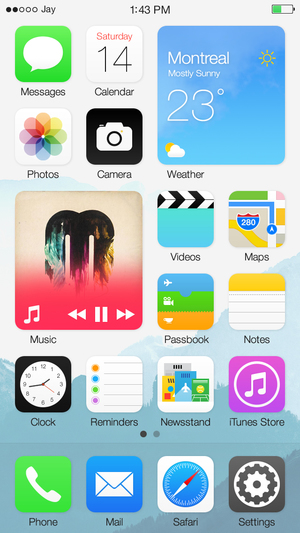 The iOS Blocks concept would be that sort of gradual change that Apple likes, while still offering that “magic trick”-like appeal, he believes.
The iOS Blocks concept would be that sort of gradual change that Apple likes, while still offering that “magic trick”-like appeal, he believes.
The experience is something like an Android widget or Windows Phone Live Tile, because it also brings real-time information to the device’s home screen without opening up the full application. But you can also interact with a Block and do things with it because it’s the app itself, not a standalone entity.
You would still be able to tap iOS icons as usual to launch the full application, but if you just wanted more information about an app, you could pinch the icon bigger and it would become a Block. From there, you could either pinch it back into an icon or let go, allowing the Block to remain expanded on your homescreen. That way, you could quickly view your next calendar event, the current weather, a recent photo, access the Music Player controls, and more, right from the homescreen.
The lengthy post (Apple job application?) details every aspect of how the iOS Block would function in more technical terms, including information on things like the Block sizes, transparency, visual identity, gradients, and more. There are even separate sections for each type of Block he’s come up with – covering a number of the default Apple applications. But Machalani says the long-term potential of this concept would be third-party integrations which would allow for things like Facebook notifications, shortcuts to create new notes in OneNote, or even the latest Secret post right on your homescreen, he suggests.
It’s definitely an impressive concept. Of course, if you find yourself drawn to this sort of interface and user experience, you don’t have to wait for Apple to build something like it – the two other leading mobile platforms, Android and Windows Phone, let you do this sort of thing today.
