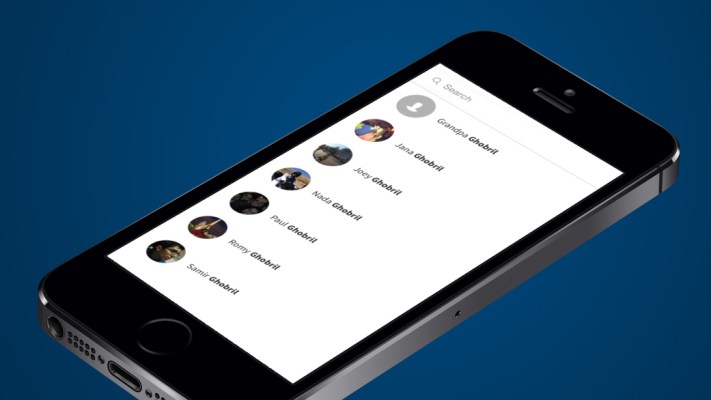If you’re still in search of a better Contacts application than the one that ships on your phone, a newly launched gesture-based app called Mingle might catch your attention. This app, built and bootstrapped by a single developer, is a cleaner and less sluggish type of contacts application, offering simple gestures that let you quickly call, text, tweet, or email your contact with a swipe.
As you swipe your finger to the right over a contact’s name, little rounded buttons bounce over the right side of the screen, highlighting which action to take (eg. a tweet, a call, etc.)
By the way, sorry to those I prank called while testing this thing!
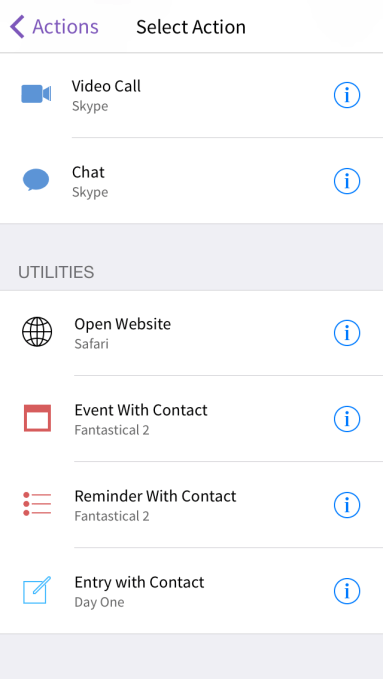 And if you want to kick things up a notch, Mingle lets you swipe left to create your own custom actions, which can include messaging your contacts on a variety of social services, like WhatsApp, Skype, or Apple’s Facetime, for example, or opening their profile on places like Instagram, YouTube, Vimeo, SoundCloud, and more. As you select these custom actions, they become available throughout Mingle, accessible when you swipe on your contact’s name.
And if you want to kick things up a notch, Mingle lets you swipe left to create your own custom actions, which can include messaging your contacts on a variety of social services, like WhatsApp, Skype, or Apple’s Facetime, for example, or opening their profile on places like Instagram, YouTube, Vimeo, SoundCloud, and more. As you select these custom actions, they become available throughout Mingle, accessible when you swipe on your contact’s name.
Mingle is clever in its design, and could appeal to those whose address books are pretty much in order. However, for those with larger address books that have grown over the years and are filled with incomplete data (cough, cough), Mingle can be frustrating. Since you’re not able to actually tap into a contact’s card, when you swipe to an action that you don’t have the information for (like swiping to call, but where you lack the contact’s phone number), Mingle pops up a dialog box asking you to type in that information right there.
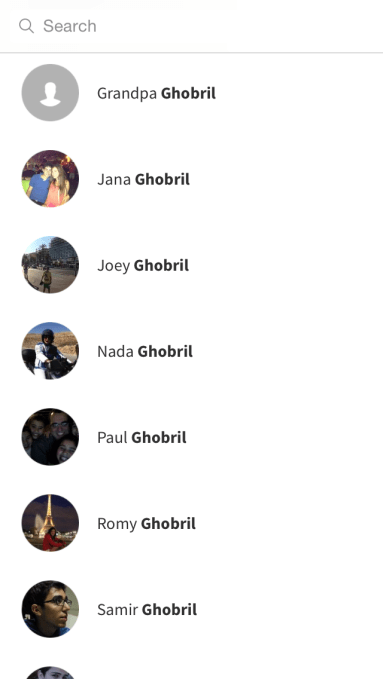 Of course, you probably don’t know it off the top of your head, requiring you to search your email, try to determine if it’s saved in a duplicate contact, do a Google search, etc. Or, you’ll probably just reach out via a different means – e.g. I don’t have the number, so I guess I’ll shoot an email. In Mingle, you’re now having to work your way through this process with quite a number of clicks, while Apple’s default address book and its contact card would give the information you needed in a glance.
Of course, you probably don’t know it off the top of your head, requiring you to search your email, try to determine if it’s saved in a duplicate contact, do a Google search, etc. Or, you’ll probably just reach out via a different means – e.g. I don’t have the number, so I guess I’ll shoot an email. In Mingle, you’re now having to work your way through this process with quite a number of clicks, while Apple’s default address book and its contact card would give the information you needed in a glance.
Since few of us have perfect address books, I think this challenge might keep people from using Mingle as a replacement for their default app the way it stands today.
Still, the gestures are clever, and the whole thing could be easily tweaked to solve the problem. For instance, contacts could still be tapped on to reveal their contact cards, and if you swiped to a gesture that didn’t work, the app could take you to that contact card instead of giving you the error dialog box. This change would make Mingle more usable, I think.
But for an app built by an 18-year-old student developer based in Lebanon, Mingle is not bad. The app is $0.99 on iTunes and will be priced at $1.99 when it’s in a final, stable format.