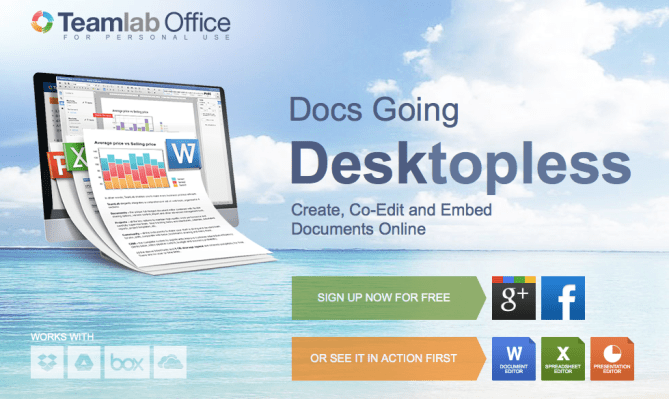Online document editors such as Google Docs, and Zoho Docs, have long-promised a browser-based alternative that will finally let you eradicate Microsoft Office from your desktop. But for more complex document editing and complete compatibility with Microsoft’s incumbent file formats, it’s fair to say these Web-based editors often fall short. Their competitive advantage, of course, is the document sharing and collaboration possibilities that come with the cloud, something that has seen Microsoft take note with Office 365 and its accompanying Web-based document viewers and editors.
Enter TeamLab Personal, a free version of TeamLab’s cloud-based Office suite. Built using HTML5’s Canvas element (for those who are Web-standards au fait), it claims to combine the best of Google’s online collaboration features with Microsoft Word’s high quality formatting. And if the slightly self-serving demo video below is anything to go by, may well send Microsoft Office 365’s online versions back to the drawing board.
The free Personal edition of TeamLab combines text, spreadsheet and presentation editors, essentially mirroring much of Word, Excel, and PowerPoint’s features, with additional online co-editing and commenting capabilities. Talking up its use of HTML5 Canvas technology, no mean feat, TeamLab says its been able to offer functionality unavailable in other online word-processors.
These include ensuring that the input is always identical to the output (i.e. a processed file keeps the same style, paragraphs, symbol and line spacing etc. while displaying in any modern browser on any OS as well as while importing or printing); a broader choice of options for table processing, line spacing, multi-level numbering, text and heading styles; ability to handle multi-page reports while adhering to document standards; and multi language support including hieroglyphs.
To get started, you sign up to TeamLab Personal via Facebook or Google and connect to various cloud storage accounts, including Google Drive, Dropbox, SkyDrive and Box, therefore creating a single workspace for your files. The tie-in with third-party storage is presumably one way the Russian company is able to offer a free version.
(What’s interesting about the comparison video above is that while TeamLab does an infinitely better job at handling the document in question than Google or Microsoft, none of the three solutions do the job perfectly. In other words, we have some way to go yet.)