Google has been good about offering a number data portability options through its Google Takeout service, which has previously allowed users to download data for over a dozen products, including Contacts, Drive, Voice, and more. But today, the company is adding two of its flagship properties to Google Takeout, with the new ability to export your all your Gmail and Google Calendar data.
Starting today, Google is rolling out Gmail and Calendar data downloads in Google Takeout, where you can download each service’s data individually or as a part of a larger export including data from other services. Gmail’s data is in MBOX format, and Calendar data is available as an iCalendar export. Both are bundled into a .zip file when you start the export.
The inbox format works in most common email clients including Microsoft Outlook 2011, Mozilla Thunderbird, and Apple’s Mail. Google says that it has implemented some limits on how often the data can be exported, however – three times a day, and up to seven times total per week, which shouldn’t be a problem for most people.
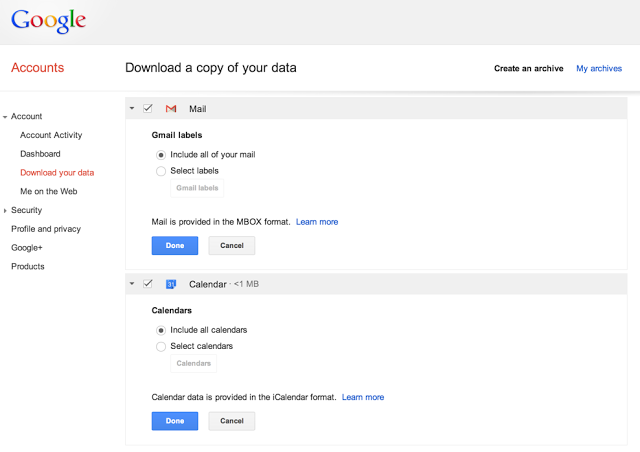
Each message’s labels are preserved in a special X-Gmail-Labels header, in CSV format, explains the export FAQ. This is an interesting inclusion as no mail client currently recognizes this header, but some could in the future, if extensions were involved.
The Gmail data option is also handy for those who need to download only a portion of their inbox by allowing you to select specific labels to export. This could be useful if you are moving work-related email from a personal inbox over to your new company, for example, or perhaps just exporting a folder containing large attachments eating up space.
Gmail a year ago introduced options for finding your larger emails via search options, then shortly after encouraged users to send their biggest attachments (up to 10 GB) via Google Drive integration instead. But since Gmail has been publicly available since 2007, many of Gmail’s early adopters’ inboxes have already become overfilled with space hogging emails. (Sadly, the Gmail export option came too late for me. I had used a script, then hit delete.)
Similar to the Gmail export option, Google Calendar users can choose to include all their calendars or just specific ones.
The ability to download Gmail is being rolled out starting today and continuing over the next month, while Calendar export option is available immediately.