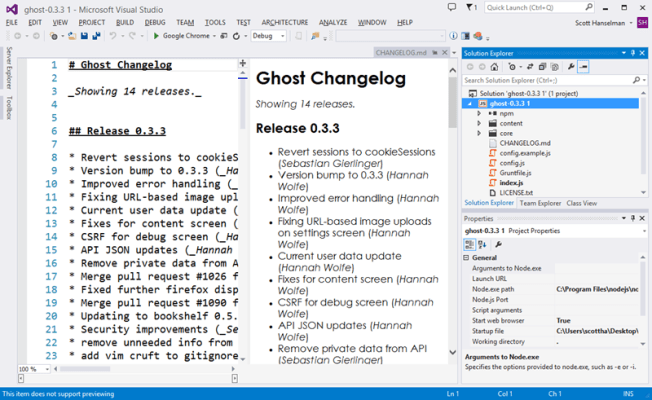Node.js has quickly become one of the most popular platforms for writing server-side code. Windows, however, was never quite the right operating system to develop node.js applications on. That may be changing now, however. Microsoft today launched its Node.js Tools for Visual Studio in alpha, which now allows developers to edit, and debug node.js code right in Microsoft’s popular IDE. The tools also feature the ability to easily deploy applications to Windows Azure and remotely debug node.js instances running on other machines.
Node.js allows developers to write their server-side applications in JavaScript and it looks like Microsoft has kept all the essentials in place. As Microsoft Web Platform Team member Scott Hanselman notes, the team decided not to “re-do things that already worked well.” The tools use the standard node.exe and the V8 debugger (node.js was built on top of Google’s V8 JavaScript engine), for example.
Thanks to the integration into Visual Studio, developers get access to all the IDE’s tools, including Visual Studio’s Intellisense intelligent code completion technology.
The Node.js Tools for Visual Studio are available under the Apache open source license. Microsoft continues it to be an early alpha release, so it still has some rough edges, but the early reviews are very positive. The tools were developed by the same team that also brought Python support to Visual Studio and will work in both the 2012 and 2013 editions of the IDE.
If you want to give them a try, Hanselman’s blog post also features a brief walk-through of editing (and running) the Node.js-based Ghost blogging platform’s source code in Visual Studio.
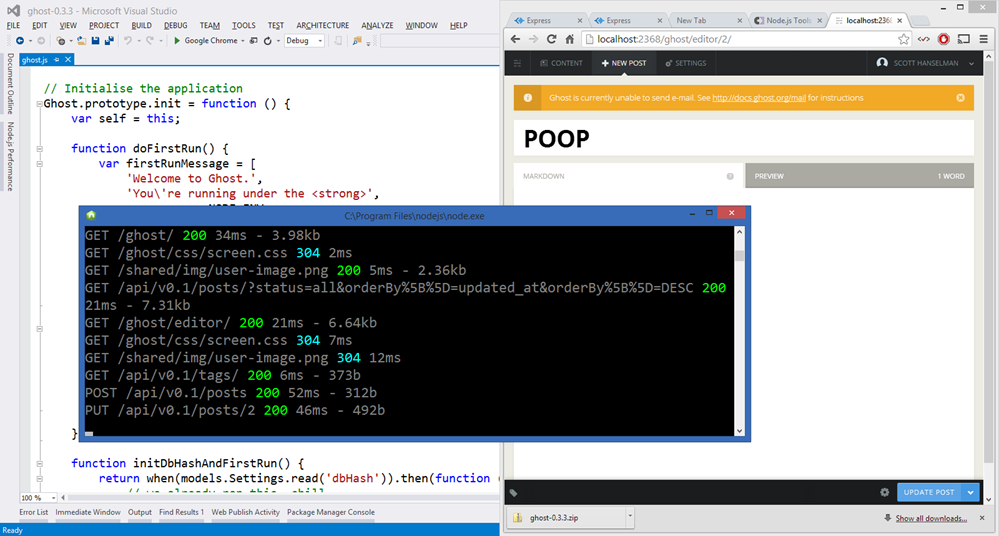
Image credit: Scott Hanselman