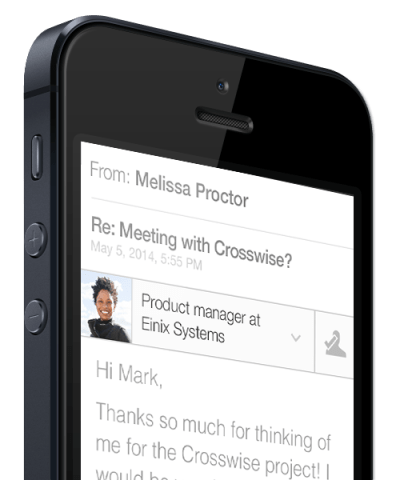 LinkedIn’s Jeff Weiner says the barrier to his vision is scale, so it’s beefing up its mobile experience with Intro, an integration adding LinkedIn and Rapportive info to the iOS Mail app, and a redesigned iPad app. Intro works with Gmail, Yahoo Mail, Aol Mail, iCloud, and Google Apps, and inserting LinkedIn profile photos and job titles below the To/From section of emails in Apple’s Mail app.
LinkedIn’s Jeff Weiner says the barrier to his vision is scale, so it’s beefing up its mobile experience with Intro, an integration adding LinkedIn and Rapportive info to the iOS Mail app, and a redesigned iPad app. Intro works with Gmail, Yahoo Mail, Aol Mail, iCloud, and Google Apps, and inserting LinkedIn profile photos and job titles below the To/From section of emails in Apple’s Mail app.
Today’s news comes beside new stats showing LinkedIn is making the shift to mobile. Thirty-eight percent of LinkedIn’s unique visits now come from mobile, up from 8 percent in Q1 2011. LinkedIn also launched a new version of Pulse, the news-reading app it acquired in April.
Intro Makes Email Smarter
Intro is available to everyone starting today and you can sign up here to get access. The app is based on the idea of Rapportive, which LinkedIn acquired in February 2012. Rapportive is a desktop app that provides a sidebar of info on who you’re emailing with inside your Gmail or Google Apps mail client. Intro brings this same info to the iOS mail app.
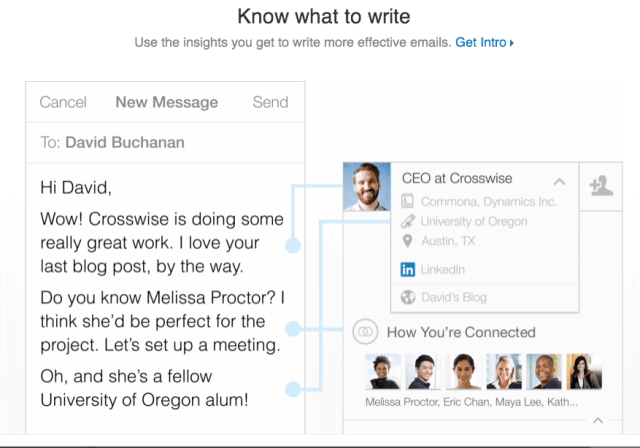
You’ll instantly see a photo, job title, and company in a tiny Intro panel inserted into your emails. Clicking it reveals a person’s full LinkedIn bio including mutual connections, previous jobs, college, current city, links to web presences like their blog, and a LinkedIn button to connect with them on the professional network. You can see the side by side comparison of iOS Mail with and without Intro below.
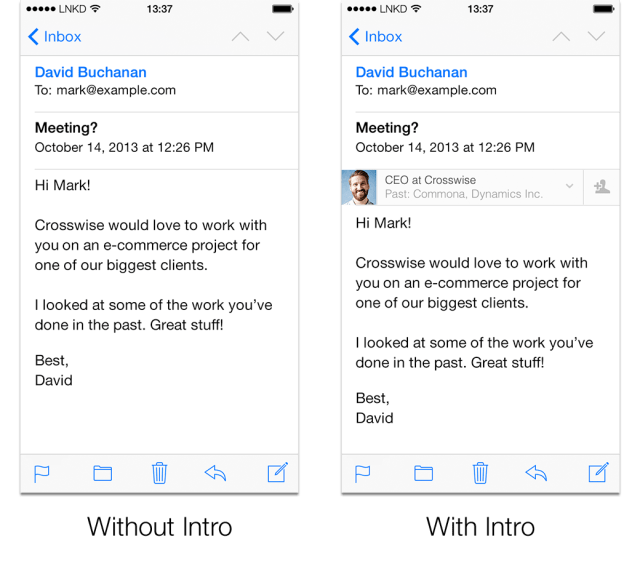
LinkedIn hopes this context will make you a more informed emailer. Pitching a client? Seeing they went to school at University Of Michigan could help you make right “Go blue!” small talk that greases the wheels. And rather than Google search someone you’ve never heard of that just emailed you, you can get some background info on them without ever leaving your Mail app. Intro is similar to Ark Mail, which runs as its own email client but with personal info about the people you email with pulled in.
Intro works in a clever way. It didn’t require any partnership with Apple. Instead it uses the publicly available API for “Configuration Profiles”. You give Intro your email address and password, it sets up the Configuration Profile, and the content appears in iOS Mail. You can turn it off in your phone’s settings or in the Intro app that appears on your home screen.
But you won’t turn it off. My initial impression is that Intro is brilliant. It squeezes a ton of value into a tiny space that reveals even more with a tap. Once you install it, you’ll automatically become a daily LinkedIn “user” even if you never visit the professional network itself.
A Pro Tablet Experience
The new LinkedIn for iPad app comes out today, and is built to be tablet-specific, not just a website scrammed into a medium-sized screen. It has a personalized navigation carousel at the top and lets you search for companies and jobs, not just people.
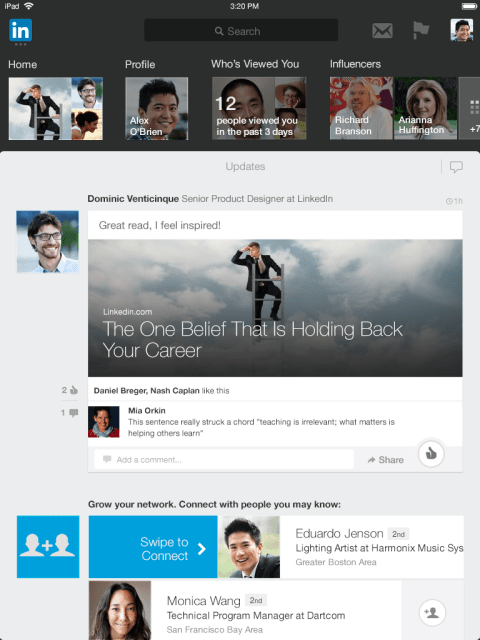
LinkedIn for iPad also now has a beautiful reading experience for LinkedIn Influencer content. The program publishes blog posts of professional tips from 400 industry-leading executives. Now these posts appear in their own clean reading screen. Since LinkedIn monetizes in other ways, it doesn’t need to show ads on these blog posts like most thing you read on the web, so they look great on iPad. Photos expand to full-screen and videos play in-line.
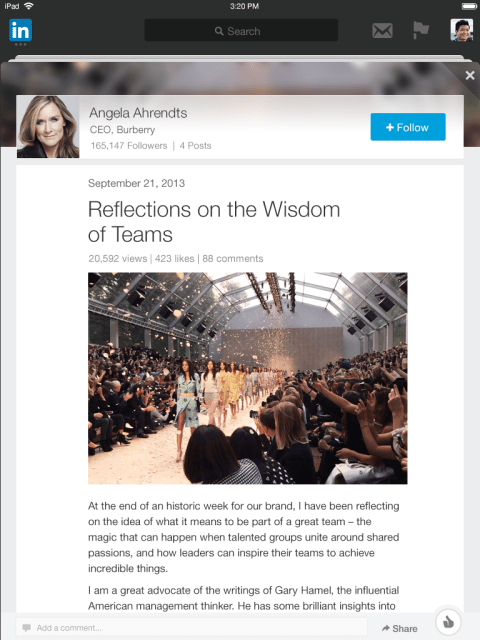
Together, the new mobile experiences should expand LinkedIn’s footprint across more small screens. If the strategy works, LinkedIn could become more of a daily habit than an occasionally-used utility. Since it’s been focusing more of its monetization efforts on advertising opposed to recruiting, getting consistent eyeballs is crucial to LinkedIn’s business, and it’s plans to create an “economic graph”.