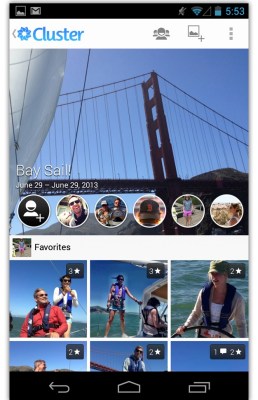Photo-sharing app Cluster, which this summer announced $1.6 million in funding in a round led by early Instagram investor Steve Anderson of Baseline Ventures, is today making its mobile photo albums app more practical for real-world use with a launch on Android. The new app is similar to the 1.0 iOS app released earlier this year, with its smart, easy-to-build photo collections you can others to view or contribute to, and share privately.
The Cluster app first debuted this February on iOS-first (as most do), and has been adding new features over the course of the year including things like commenting, sharing, an updated design, and more.
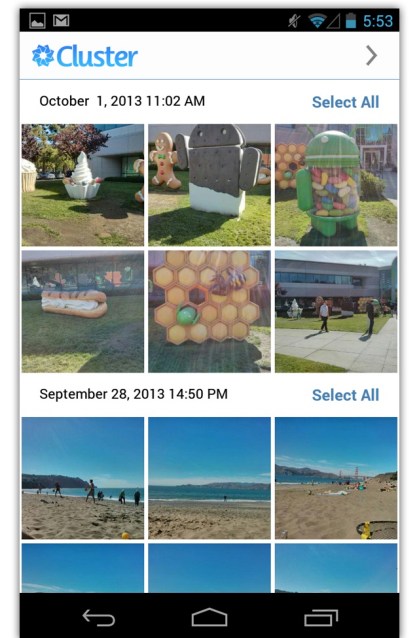 On Android, the experience is much like that on iPhone: you tap “new” to start an album, then choose “event” or “topic” depending on whether you’re collecting photos around a certain activity, like a birthday, wedding, party, vacation, etc., or whether you want to build a theme-based albums of some sort (e.g., photos of your dog).
On Android, the experience is much like that on iPhone: you tap “new” to start an album, then choose “event” or “topic” depending on whether you’re collecting photos around a certain activity, like a birthday, wedding, party, vacation, etc., or whether you want to build a theme-based albums of some sort (e.g., photos of your dog).
When you go to add photos, Cluster’s interface makes it quick to pick all the photos from a given date and location, which reduces the number of steps in building the initial album. Far too often, other apps make you tap on photos one-by-one ahead of sharing or album creation – so this is a minor, but time-saving detail.
After setting up the album, you tap to add contributors, who are invited by email or text. One of Cluster’s nicer features, in an age when too many social apps take it upon themselves to spam your friends, is that you can opt whether you want Cluster to handle the inviting for you, or whether you’d like to compose your own invitations instead. You can also choose to do so in the app itself, or just save an invite code which you can later share however you choose – such as, on Facebook, in a personal email, posted to a website, in a messaging app, or elsewhere.
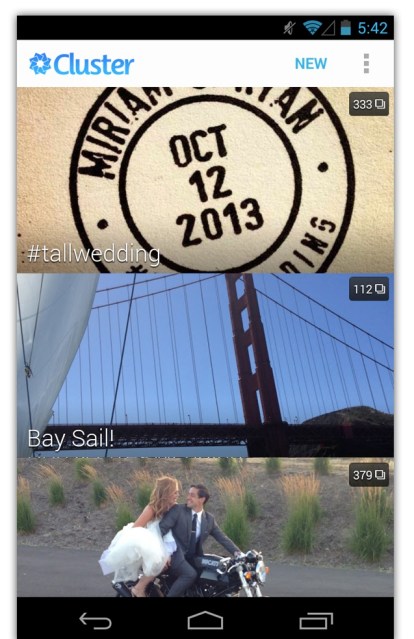 Although Cluster isn’t 100% feature-complete with iOS yet, all the core features are present, making it possible for Android users to fully participate as both album creators and invitees. Previously, I had used Flock (by Bump, now acquired by Google) for a large part of my personal photo-sharing among close friends and family, but I was consistently disappointed by the lack of care that went into the Android version. That’s not the case with Cluster, though, I’m glad to see.
Although Cluster isn’t 100% feature-complete with iOS yet, all the core features are present, making it possible for Android users to fully participate as both album creators and invitees. Previously, I had used Flock (by Bump, now acquired by Google) for a large part of my personal photo-sharing among close friends and family, but I was consistently disappointed by the lack of care that went into the Android version. That’s not the case with Cluster, though, I’m glad to see.
In addition, the company is updating its web experience, bringing photo uploading, commenting and favoriting to those who want to use the service online as well as, or instead of, on a smartphone. That’s another important element too many mobile photo-sharing apps overlook – that to reach a broader audience, you have to build a service that serves the needs of everyone in the larger group – from those not carrying the latest devices to the most tech-savvy early adopters clamoring for new features.
As we become more overwhelmed by the sheer volume of photos we’re creating, consumers today are moving away from building Facebook albums, once painstakingly curated but now worrisomely trafficked by others we don’t really consider “friends.” Many are now opting for more private sharing experiences via mobile messaging apps, or are picking only a handful of their best photos to share more publicly, like on Instagram. Cluster fits well into this broader paradigm, by allowing you to share with those closest to you, while also opting for a more public album at time, which can then be posted to Facebook for others to view.
But as a mobile-focused company it will also struggle with an App Store filled with competitors too many to name, as well as the photo-sharing services from the “big” guys like Apple’s iCloud, Google+, Facebook and Yahoo’s Flickr. User acquisition on mobile can often cost more than what early stage startups can afford, too, and matters are only going to get worse as top investors say they’re shifting away from consumer A rounds. Meanwhile, Cluster’s business model, which will involve photo books and gifts, and maybe more, has yet to kick in. Cluster’s cross-platform nature, good design and ease-of-use seem like the kind of features that could draw a crowd over time, however.
The new Android app is available here on Google Play.