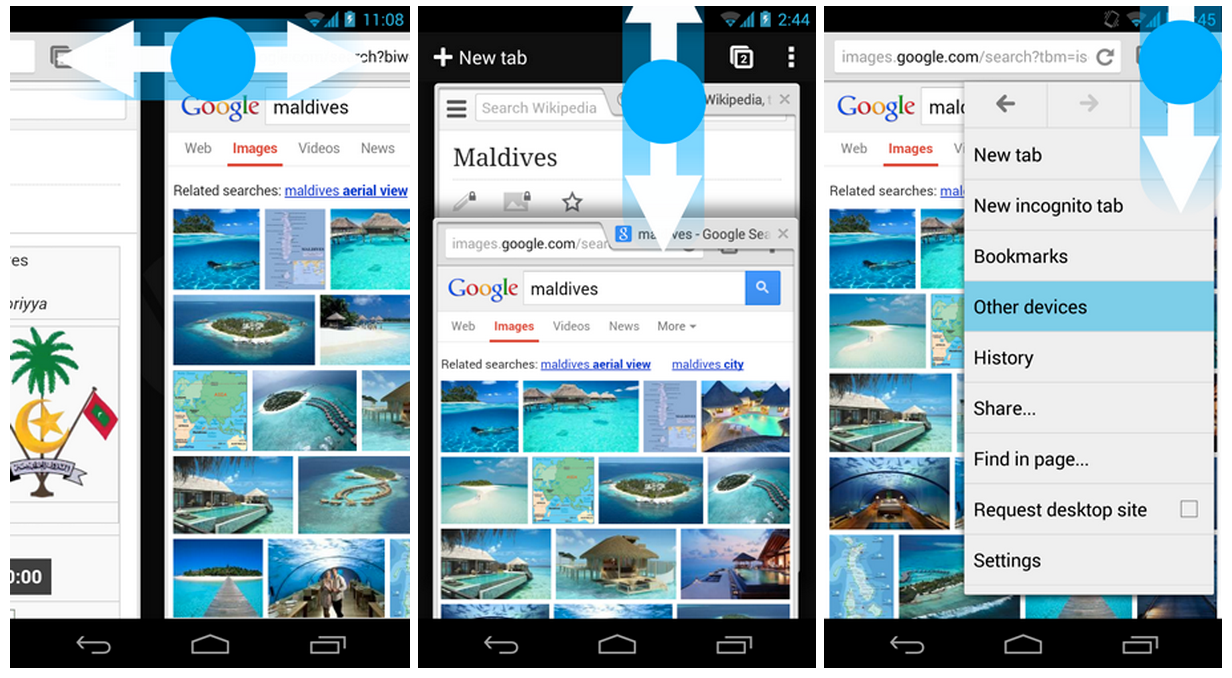Google today launched the latest beta of Chrome for desktop and Android. This release marks the first time Chrome for Android supports WebGL by default. Previous versions of the beta for Android already made WebGL the standard for rendering interactive 3D and 2D graphics in the browser, available behind a flag. It’s now enabled by default on all mobile devices that feature a relatively high-end GPU, including those found in the Nexus 4 phone and Nexus 7 tablet.
 While virtually every modern desktop browser already supports most aspects of the WebGL API (with the exception of Internet Explorer, which will support it in the next version), mobile browsers have mostly lagged behind. While the BlackBerry 10 browser, Opera Mobile and Firefox for Android now support it, the mobile web is only now starting to catch up with WebGL. iOS for Safari still doesn’t support it, but the popularity of Chrome on Android will likely give more mobile developers the confidence to start experimenting with it.
While virtually every modern desktop browser already supports most aspects of the WebGL API (with the exception of Internet Explorer, which will support it in the next version), mobile browsers have mostly lagged behind. While the BlackBerry 10 browser, Opera Mobile and Firefox for Android now support it, the mobile web is only now starting to catch up with WebGL. iOS for Safari still doesn’t support it, but the popularity of Chrome on Android will likely give more mobile developers the confidence to start experimenting with it.
If you have a compatible phone, give WebGL a try with this demo.
New Swipe Gestures
Google is also bringing a number of new swipe gestures to Chrome. You can now, for example, swipe horizontally across the top toolbar to switch between tabs and drag vertically down from the toolbar to enter the tab switcher view.
With today’s update, Google is also introducing the device motion part of the Device Orientation API in the Chrome for Android beta channel. That sounds pretty dry, but it allows developers to get information about the device’s acceleration and rotation rates. This feature has long been part of the API, but it looks like Google only got around to implementing it now. You can give it a try here.
The only other major new feature for developers is support for the MediaSource API in the beta channel for devices running Jelly Bean or higher. This, Google says, makes it easier to enable adaptive streaming and time-shifting live streams in the mobile browser.
Chrome Apps are also getting some goodies in today’s update, including APIs for webview.request and media gallery write and download support. Chrome Apps, Google says, will now also be able to use Chrome Web Store managed in-app payments.
Chrome 30 Beta For Desktop
The desktop version isn’t getting too many new features, but Google is now making it easier to search for a given image right from Chrome. Just right-click on any image on the web, select “Search google for this image” and see Google’s search results within a second.
The other interesting new features on the desktop is support for the WebRTC Device Enumeration API, which allows users to switch between microphones and cameras (just like in Skype) without having to restart the WebRTC call.