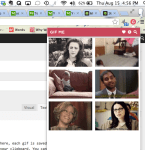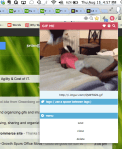Gif.me is a new Chrome extension that allows users to store and share gifs they find on the internet with nothing more than a right click.
It’s wonderful.
The extension lets you right click on any gif, on any website, and choose the GIF ME option. From there, each gif is saved in a folder right in the browser window, with the option to view that gif or auto-copy the link to your clipboard. You can even tag various gifs to add a little organization to your Gif.me library.
Gif storage and organization isn’t something we all think about regularly, but I firmly believe that it should be.
Maybe you simply search for the right gif (with Giphy, potentially) at the moment you need it, or perhaps you bookmark your favorites as your trek along through the web. Maybe you even go so far as to save these gifs in a file on your computer.
Hell, you could even be a weirdo like me and save your favorite gifs in a macro application with shortcuts, so you can lay one out at the drop of the hat.
Long story short, if the above sounds like you (or you care about saving/sharing gifs at all) you should probably check out this Gif.me chrome extension. It essentially takes the same workflow as copying a gif (with the right click) but gives you the automatic option to save it as you do.
Plus, the gif URL stays exactly the same, giving credit where credit is due.
If you want to check out Gif.me, head on over here.