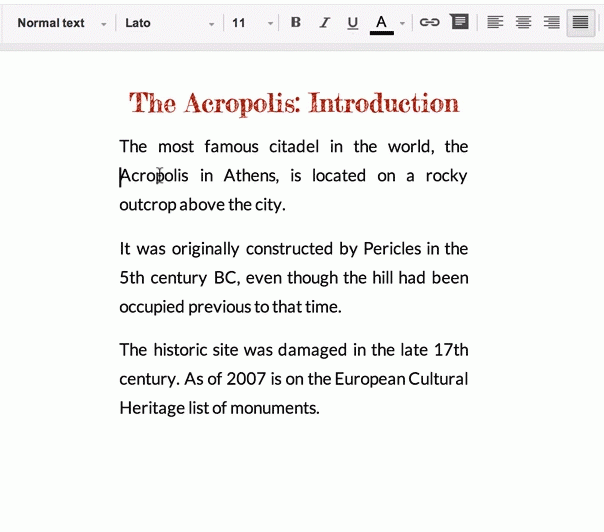Here is a small but useful update to Google Drive: the hyperlink tool, which isn’t exactly the most glamorous part of any online editor, now automatically shows you top search results from Google, bookmarks in a document and related files on Drive that you can link to with just a simple click.
You only have to highlight the word you want to link, click on the hyperlink icon (or press Ctrl-K if you prefer keyboard shortcut) and off you go. In most occasions, this probably means Google will highlight a Wikipedia article — something many teachers may not be that happy about. The ability to quickly link to bookmarks in the text, though, will surely come in handy for anybody who regularly writes and edits long documents in Google Drive’s tools. Obviously, this won’t set the world on fire, but it’s yet another example of how Google is integrating all of its services.
Microsoft, which offers one of the strongest Google Docs competitors on the market with its Office Web Apps, doesn’t offer any direct integration with Bing. But now that Bing is about to launch more APIs and other developer services, chances are we will see a similar feature from Microsoft in the near future.