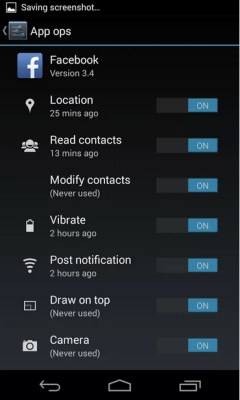As expected, Google officially confirmed Android 4.3 at its event on Wednesday with Android chief Sundar Pichai. Among the new features/improvements in the update are a redesigned camera interface, Bluetooth Low Energy support, performance improvements such as smoother animations, and multi-user restricted profiles. But there’s apparently something else that Google didn’t talk about. Android Police has unearthed a hidden app permissions manager that allows users to selectively disable certain permissions for apps.
The feature is apparently called App Ops, and lets users toggle app permissions — such as location and the ability to post notifications — on and off for individual apps. Android Police notes that a developer has already created an app (available here on Google Play if you have Android 4.3 installed) that foregrounds App Ops, and has been having a play around with it.
The basic idea of the feature is apparently to give Android users more flexibility over what apps can and can’t do, allowing them to choke off battery draining features, say, or rein in irritating notification behaviour. If Google does decide to fully implement App Ops as a user-facing feature, there are potential big benefits here, from a security and privacy point of view, being as it could give users fine-grained control over what each app can do.
Apps they might otherwise have been tentative about installing could presumably be fine-tuned to fit their tastes now — which may also have some developer benefits, if it helps drive overall installs.
However Android Police notes that while App Ops does work, the feature is clearly not ready for the prime time yet — while testing it with the Facebook app they found certain app permissions only appeared in the permissions list once the app had made use of them, for example. Such messiness likely explains why Google has hidden App Ops and wasn’t ready to talk about it on Wednesday. We’ve reached out to Mountain View to ask for its plans for the feature and will update this story with any response.
Another possible complication attached to the feature is user confusion if a user doesn’t realise that the reason a particular in-app feature isn’t working is because it has been toggled off at source. A similar problem can occur on some Android devices with the quick settings in the notification tray overriding the main setting for things like silencing sounds/ringtones. Add in per app permissions and the potential user confusion is enormous. Android Police notes that one way for Google to get round could be to include some kind of system notifications warning users when App Ops is limiting app permissions. Although that would get old pretty quick if users get nagged every time they open an app with restricted permissions.
It is also possible that the App Ops feature has been created by Google to power the multi-user restricted profiles feature it did announced on Wednesday, which allows for parental controls to be implemented on Android devices.
The Android platform also has the most malware activity associated with it of all the mobile platforms, so the App Ops feature could be something Google is lining up to help bolster security concerns attached to Android. For instance, the feature could allow users to block apps from making calls — to kill off premium rate phone call/SMS malware — or trace which apps have been making calls to identify rogue software.