Remember that new version of Google Maps for Android that Google previewed back at I/O in May? It’s here! The new app began rolling out to Android devices this morning, bringing with it a new interface (including one built just for tablets) and a handful of new features. The iOS build, meanwhile, should be updated in just a few days — and it’ll bring proper Google Maps support back to the iPad, to boot.
Alas, the interface revamp means a few old features had to get the chop.
Google says the update should be “gradually rolling out to Android 4.0.3+ users over the next few weeks”.
Here’s the old and new interface, side-by-side (though the differences are much more apparent in the video below):
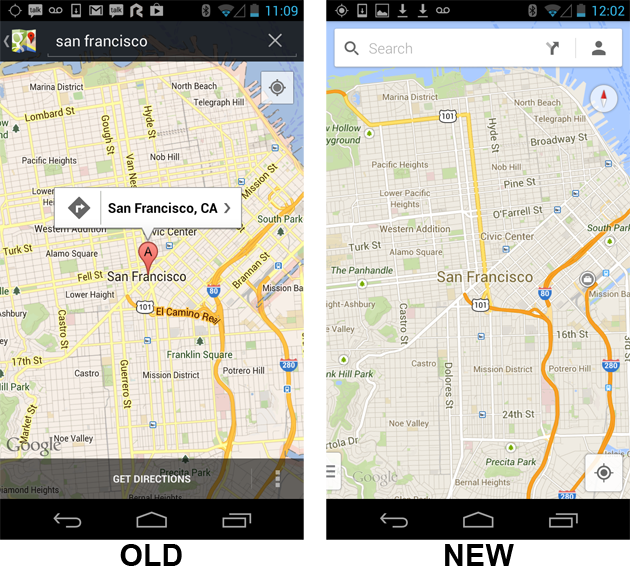
If you’ve been running the Maps app that Google released for iOS back in December (three months after Apple ditched Google Maps in favor of their own, not-at-all-ready-for-prime-time app), the new Android interface probably looks pretty familiar. The core of the interface, that big ol’ fullscreen map view, is almost identical on both platforms now. The menus which once dropped down now slide out from a drawer on the side, instead.
Interfaces aside, this new Android release has a few tricks that its iPhone counterpart doesn’t have (quite yet):
- Realtime traffic rerouting — If an accident happens on the road ahead and an alternative route would now be the faster one, Maps will reroute accordingly.
- Traffic Incident Reports — If an accident is reported, its location and description will appear on the map. Curiously, Google says neither this feature nor the aforementioned rerouting make use of the Waze technology Google acquired last month.
- A new interface optimized for tablets
- Zagat reviews — Making use of Google’s 2011 acquisition of Zagat, Maps now pulls Zagat reviews and lists directly into the interface. If the restaurant you’re looking at is on Zagat’s “Best Of San Francisco” list, for example, it’ll be marked as such and provide a quick link to the full list.
- Business review averages now show as numbers (e.g. 4.3) rather than just stars, because, as Google Maps director Daniel Graf put it to me earlier, “the [real world] difference between a 4.3 and a 4.6 can be huge”
Don’t be sweatin’ too hard over the lack of realtime traffic rerouting and all that other stuff on your platform, though, iOS users; from what I gleaned during the meeting, it sounds like the iOS version of the update — complete with proper iPad support — is just waiting for Apple’s oh-so-crucial greenlight. Once it’s released, the Android and iOS builds of Maps should be a near feature-by-feature match for the first time in ages.
As mentioned, though, there’s a catch or two. Dumping the old interface and bringing in a whole new one meant a few features got the boot, if only temporarily. The “Make Available Offline” button (which, as labeled, let you save maps for offline use) has been pulled. According to Graf, it just wasn’t quite ready. On the upside, I learned a little easter egg that kinda-sorta brings it back — more on that in a post later today. (Update: here’s the trick)
Google Maps has also dropped support for Latitude, the service that lets you share your location with friends and stalk them accordingly (with permission, of course). Instead, location sharing is getting integrated into Google Plus. The move is part of a wider closure of Latitude that will see Google moving out of check-ins and real-time location tracking, as well as offering these to developers via a set of APIs. More on the Latitude closure here.
Oh, the irony.
I’m fairly sure every Google “product update!” post is actually a veiled “we’re closing things down!” post. http://t.co/TL2DAaSUP2
— Tom Scott (@tomscott) July 10, 2013
Here’s a video demo of the new Maps app: