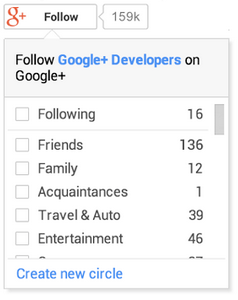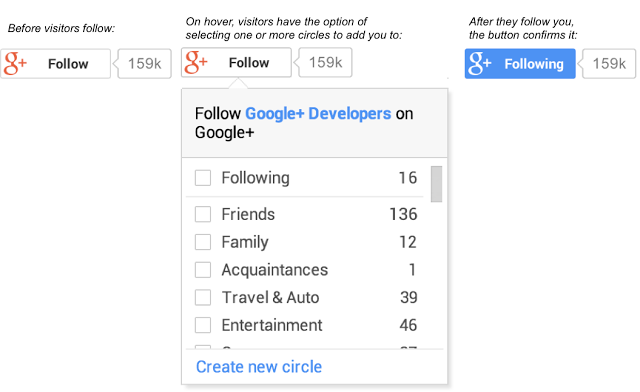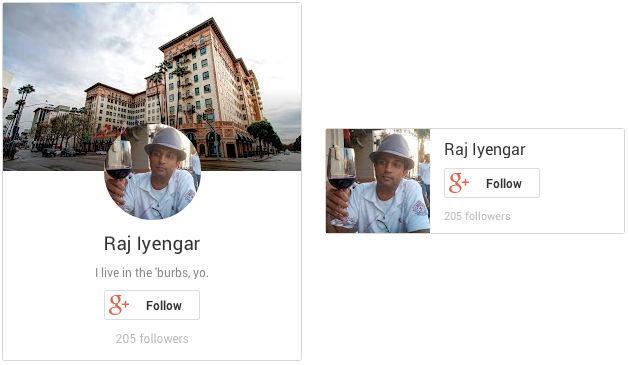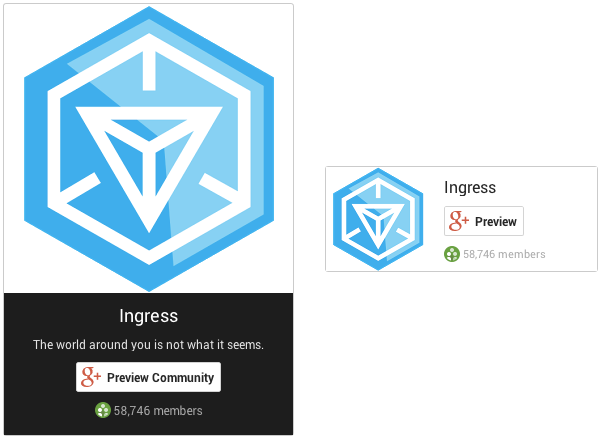Google+ turned two today. To celebrate, Google’s social network didn’t just dress up Mr. Jingles, but it also launched a redesign of its Google+ plugins for websites, including its Follow, +1 and share buttons, as well as its badges for pages and profiles.
All of these are getting a refreshed look, and most of them are also getting a few new features and customization options. In addition, the company is, for the first time, launching dedicated badges for Google+ Communities.
Google will automatically update existing +1 and Share buttons over the next few weeks. Existing badges will be updated in 90 days, which should give website owners enough time to configure the new version for their sites, Google says.
The new visual style, Google argues, is more consistent with its recent redesign of Google+ as a whole. The new look adopts Google+’s cleaner, more minimalist look. The Follow button, Google argues, is now “nice and compact” and should integrate more easily with the social buttons of its competitors.
Here is what they look like:
Page and profile badges are also getting a redesign and can now be used in a light or dark theme and in portrait and landscape mode.
It’s not clear how popular Google+ communities are, but Google is now giving community managers a way to attract new members by introducing a new badge they can use to get their website visitors to sign up for their groups. Google says the badges are highly configurable. One nice feature of these badges is a preview link that opens the community page in a new tab so potential members can see what’s going on in these groups (assuming the privacy settings for the community allow this).